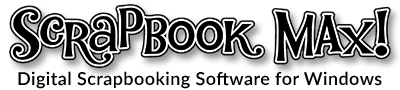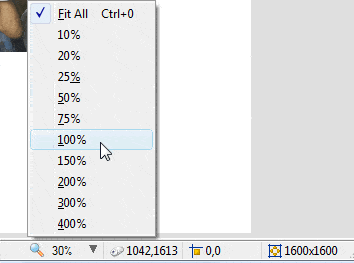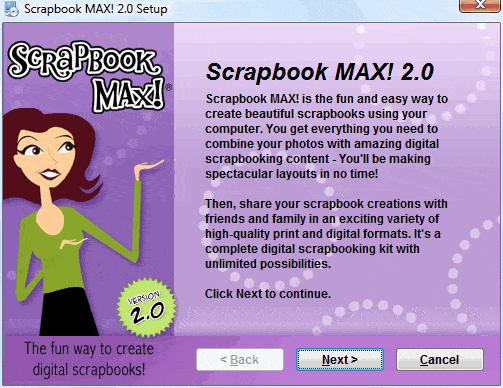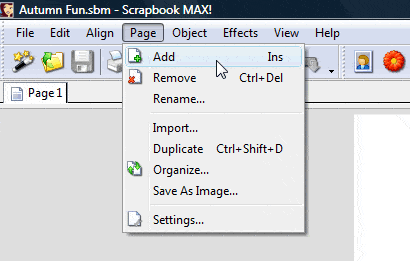Just getting started is one of the easiest way to learn how to scrapbook with Scrapbook MAX! – so let’s begin!
When you first open Scrapbook MAX!, you will be presented with a simple Welcome screen that displays two options: “Create a New Scrapbook” and “Open a Saved Scrapbook.”
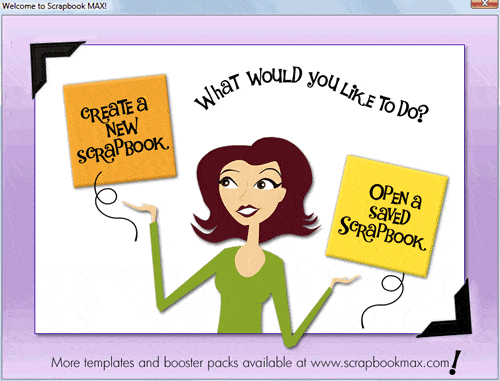
How to Scrapbook a New Project
When you choose “Create A New Scrapbook,” you’ll be asked to choose a theme and a name for your project.

We’ve called the sample project in these tutorials “Autumn Fun.” If you plan to follow along, type Autumn Fun in the box that follows the prompt “Give Your Scrapbook a Name,” click once on the “Blank Scrapbook” image, and then click OK. You are now in the Scrapbook MAX! design space and ready to begin!
Tip: The default name of a new scrapbook is My Scrapbook. We suggest giving your scrapbook a more meaningful name. Not only will it help you to keep track of your different scrapbooks, it will ensure that you don’t accidentally lose an old scrapbook by overwriting it with the same name.