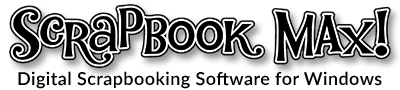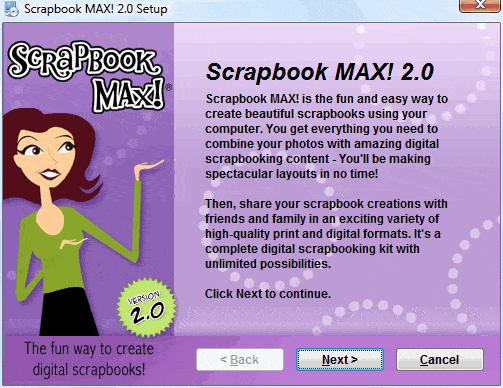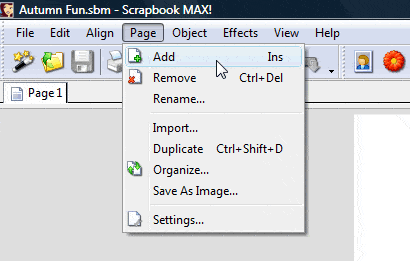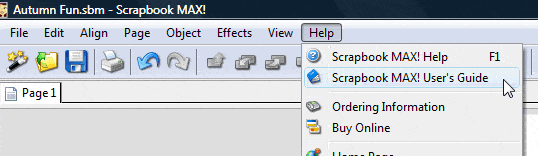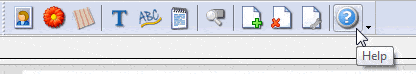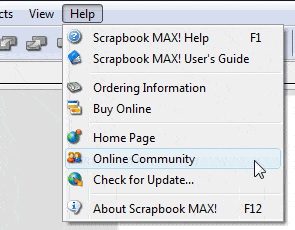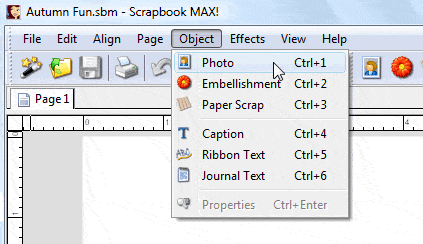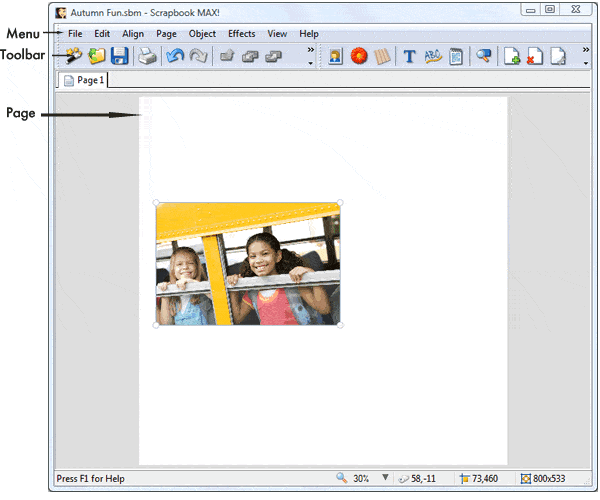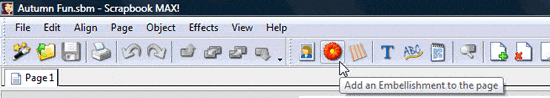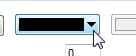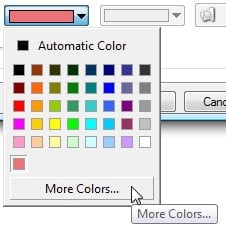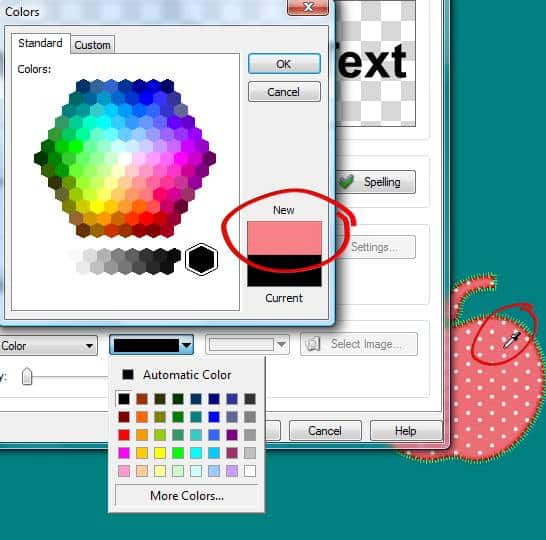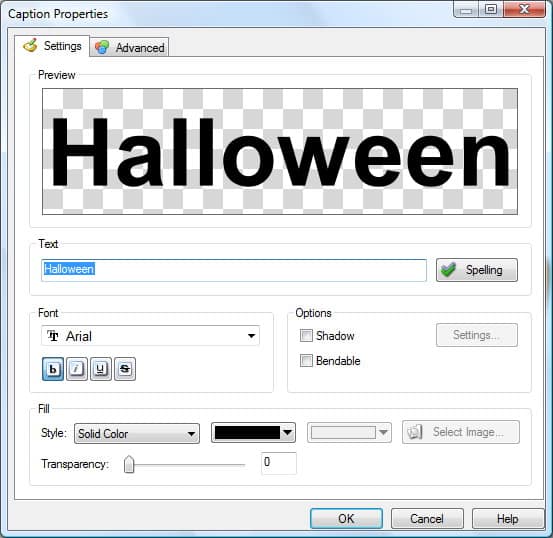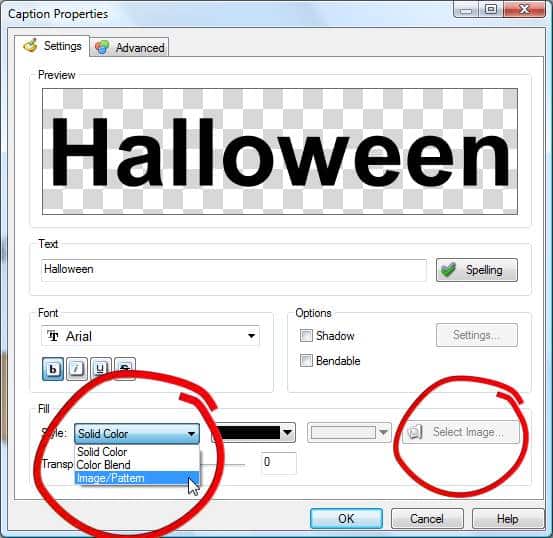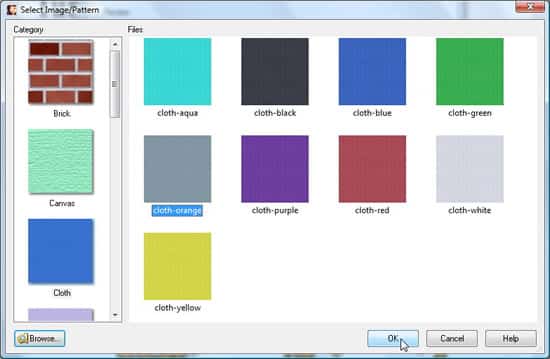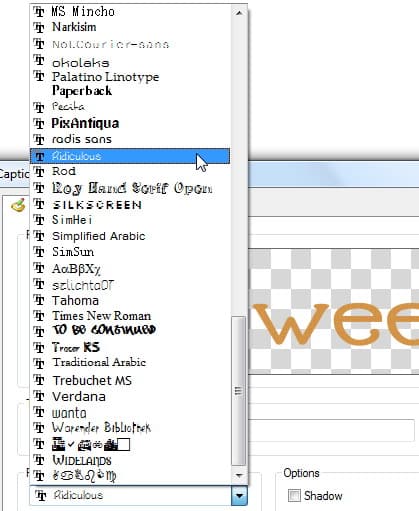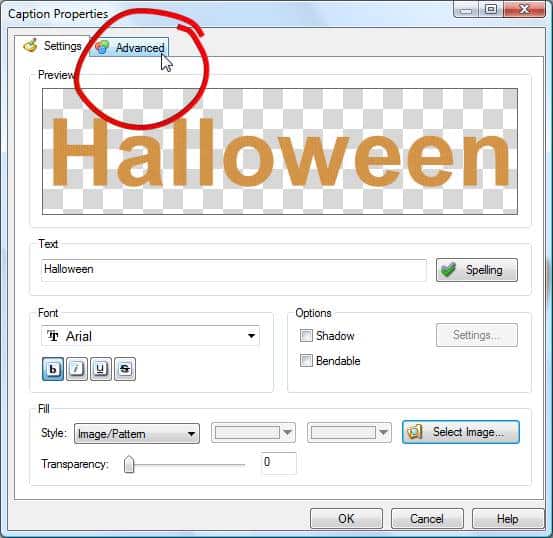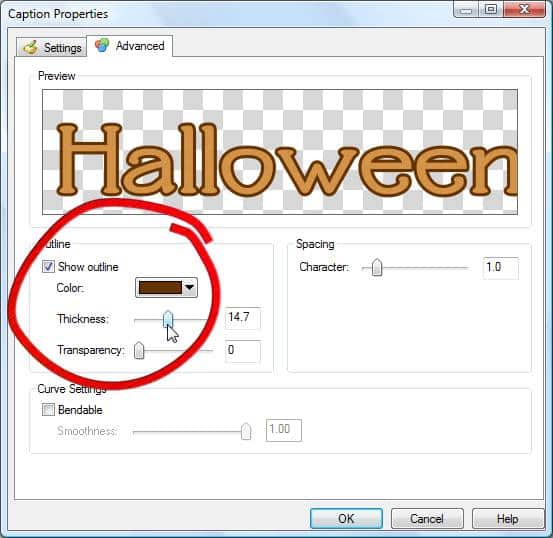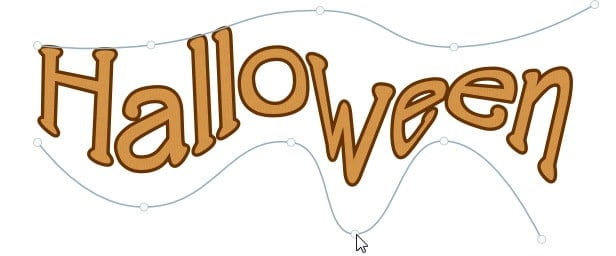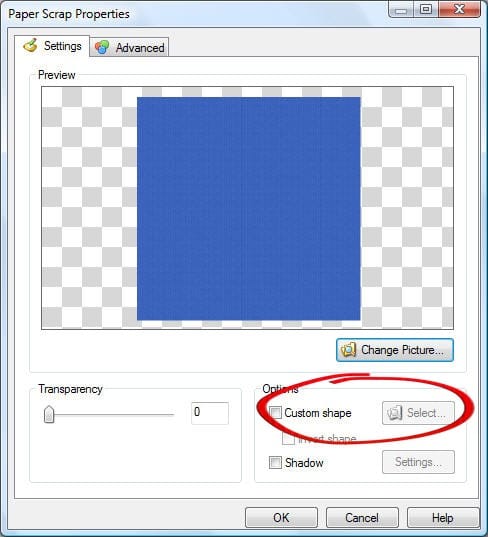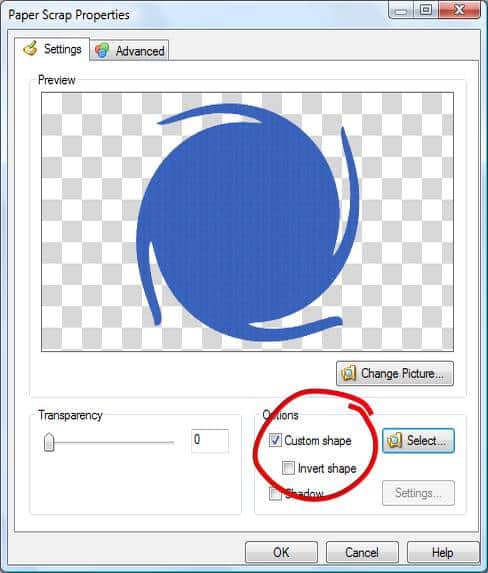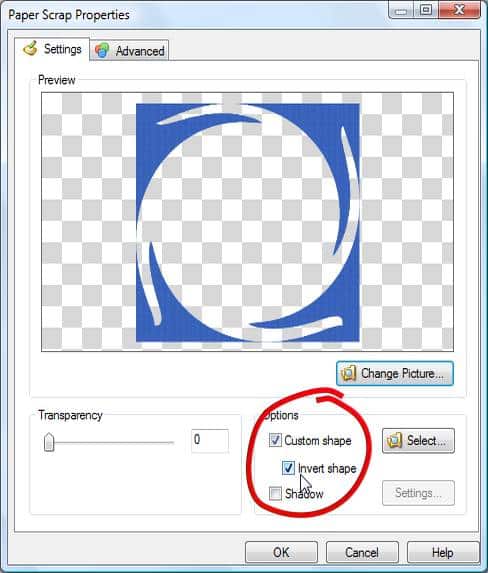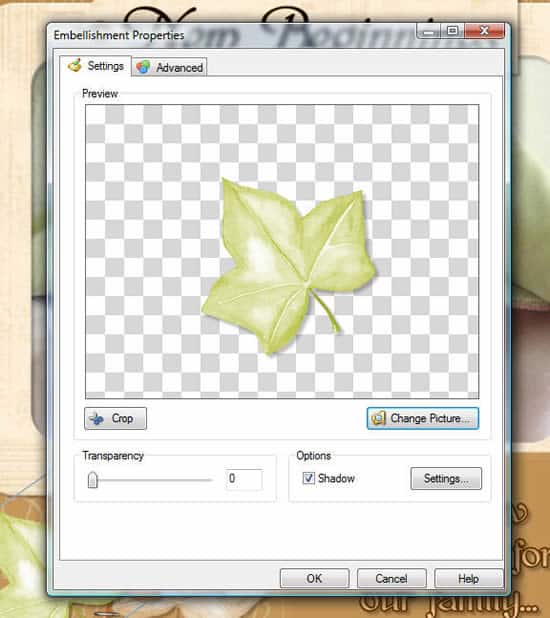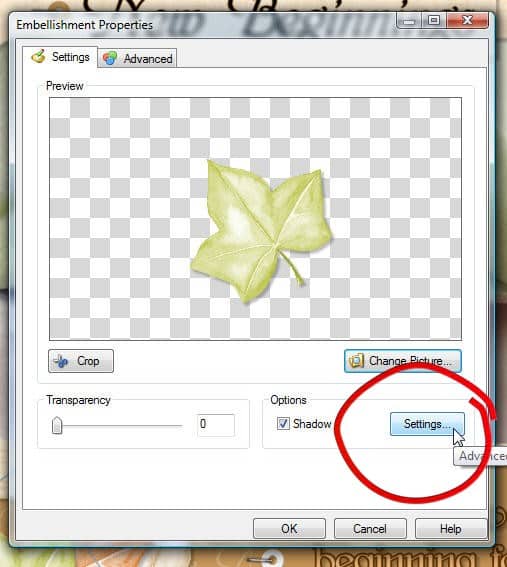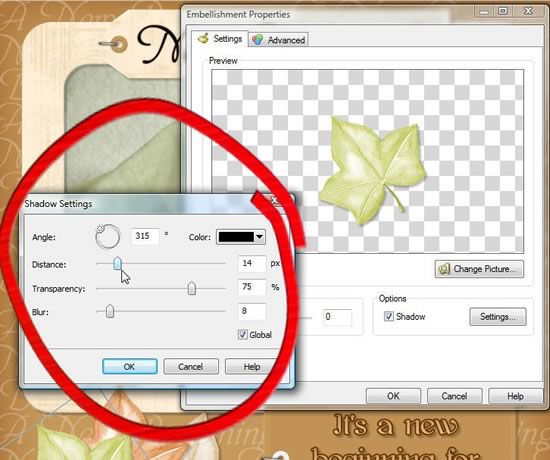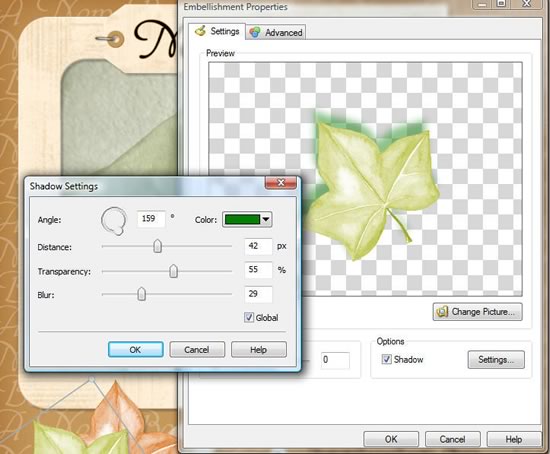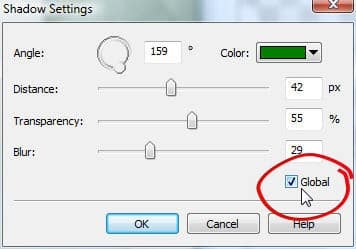Discover the Secret to Make Creative Pages at High Quality
Scrapbook MAX! allows you to zoom in and out while you’re working on a page – and it’s one of the best ways to make creative pages at high quality, and design with precision! The pages in Scrapbook MAX! are usually too big to see on your computer screen all at once…unless you zoom out.
This is because your Scrapbook MAX! pages are created at a high resolution that is suitable for printing. In order to print at high quality, you actually need to work with images that are very big—even bigger than the size of your computer screen. (The bigger the page, the better the quality will be when you print it.)
Without zooming, you wouldn’t be able to see the whole page at once; you’d only see a portion of it and would have to scroll around.
Thankfully, Scrapbook MAX! allows you to see as much or as little of the page as you want, by letting you zoom in or out.
Zooming out makes everything look smaller, and zooming in makes everything look bigger.
Zoom Levels Help You Make Creative Pages
There are actually many “levels” of zoom. The zoom level is usually expressed as a percentage, with 100% for example being “completely unzoomed” and 50% being “zoomed out so that everything is half size.”
You can see the current zoom level on the status bar at the bottom of the Scrapbook MAX! program window.
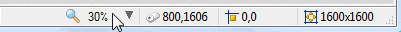
By default, the zoom level is set to “Fit All,” which means that it will adjust automatically to fit the whole page on your screen.
You can change the zoom level at any time to something specific by choosing View > Zoom In, View > Zoom Out, or View > Zoom Level from the menu.
There’s an even faster way to change the zoom level, too: just click on the zoom level in the status bar. Clicking on the zoom level there will bring up a list of all the zoom levels (including “Fit All”) for you to select from.
To change the zoom level, just click on it in the status bar…
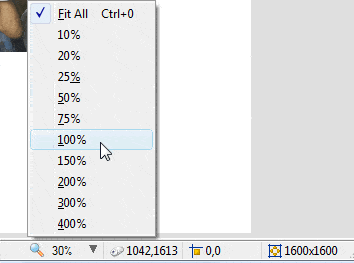
Note: 100% zoom means that you are seeing the page at its actual size. Most scrapbook pages are too large to fit on your computer screen at 100% zoom, so scrollbars will appear.