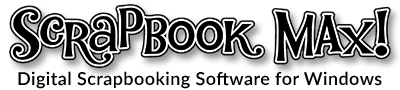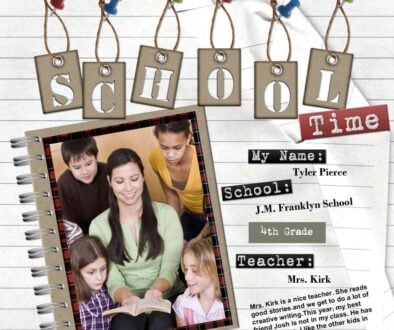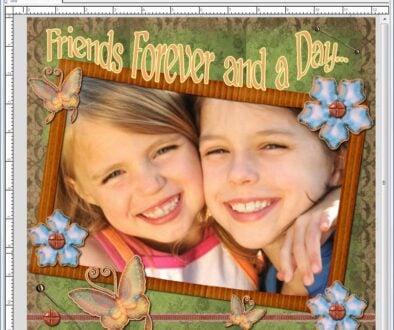With a just a few mouse clicks, you can share your share scrapbooks as prints, photobooks and online. Of course, the beauty of going digital means that you can share the same scrapbook again and again in multiple formats, something that you could never do with a ‘paper and scissors’ creation.
Online Scrapbook Sharing – Email, Facebook, and More
Scrapbook MAX! makes it easy to post on Facebook, your blog, email…virtually any way you share online. You can even share in our free Scrapbook MAX! online community. All you need to do is make your page, and choose File > Publish to > Images, and select the image format that works best for your purposes (.jpg. png., etc.) . We even give you some web-friendly output options to help things along.
Prints, Photobooks, and More
Of course, the beauty of going digital is that while you can share digitally, you don’t have to. Scrapbook MAX! makes it super-easy to turn your pages into prints. One option is to print at home. You can get great results on regular or specialty paper. Or, because it’s so easy to turn your Scrapbook MAX! pages into digital images, it’s a snap to order prints online through your favorite online printing service, or take them to a local service on a USB key. Once you do that, the sky is the limit – individual prints to slip into frames and photo albums, hardbound photobooks…some places even do unique items like mugs, puzzles, posters for unforgettable gifts and keepsakes.
Customize Your Page Size as Your Design
So, now you know how easy Scrapbook MAX! makes it to transform your pages into share-worthy image files at the end of your creative process. But even from the very beginning, you can start planning the perfect scrapbook for your final sharing goal. From the very moment you create your first page, you can go to Page > Settings, then click on the size tab. This is where you can set the final dimensions and resolution of your page when you publish it at its full size. You can choose from popular scrapbook sizes (8 x 8, 12 x 12, 200 or 300 DPI, etc.) or set your own custom size. It’s really that easy!
More Sharing Options
Printing and posting images is just the beginning. Scrapbook MAX! also lets you turn your pages into slideshows, PDF’s, screensavers and more. Check out all the options under File > Publish To – publish your scrapbook in your favourite format, or in all of them (that’s the beauty of digital!).