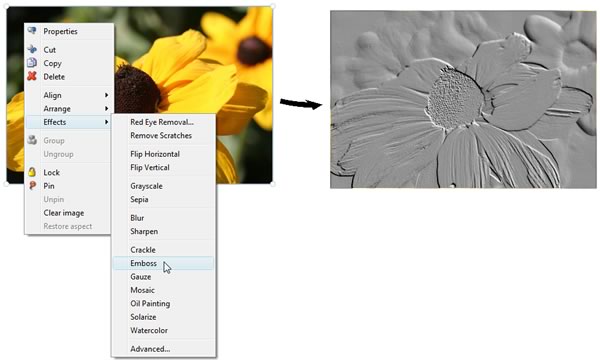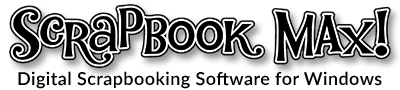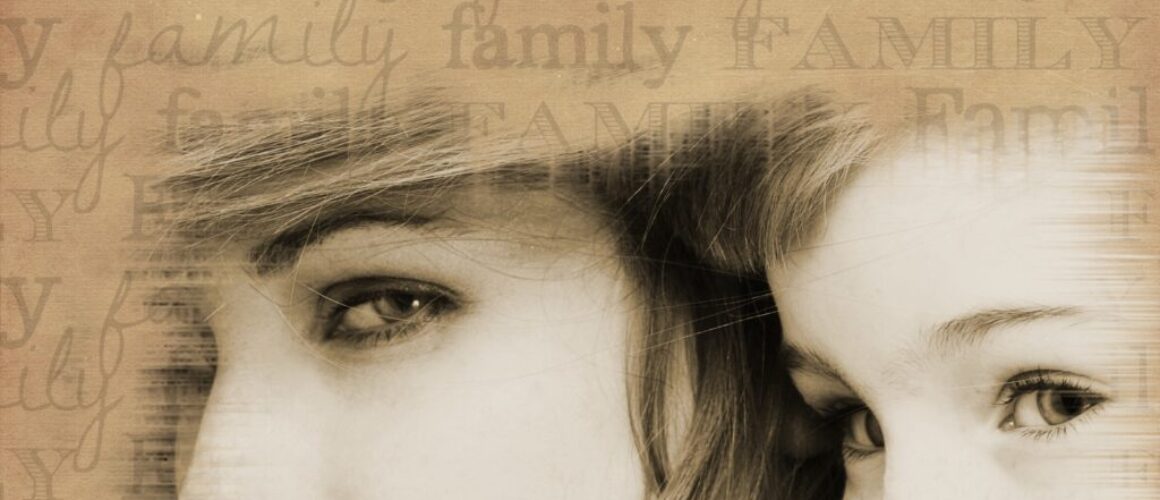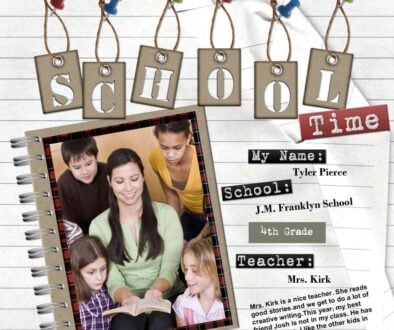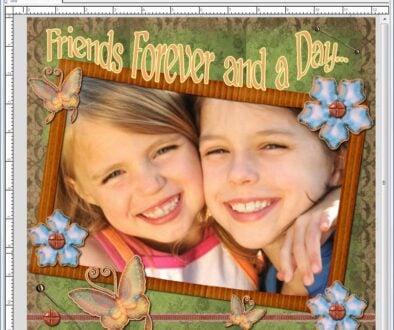The most common complaint about complicated programs like Photoshop is that the learning curve is steep – sometimes enough to make you give up your project. Of course you want to make beautiful, unique pages, but who wants to spend time mastering a series of tricky steps? With Scrapbook MAX!, you can add stunning effects with your mouse!
A Clean, Intuitive Design Space
Scrapbook MAX! cuts through the clutter by presenting you with an clean, unfussy design space, making it easy to find and use the content and tools you need.
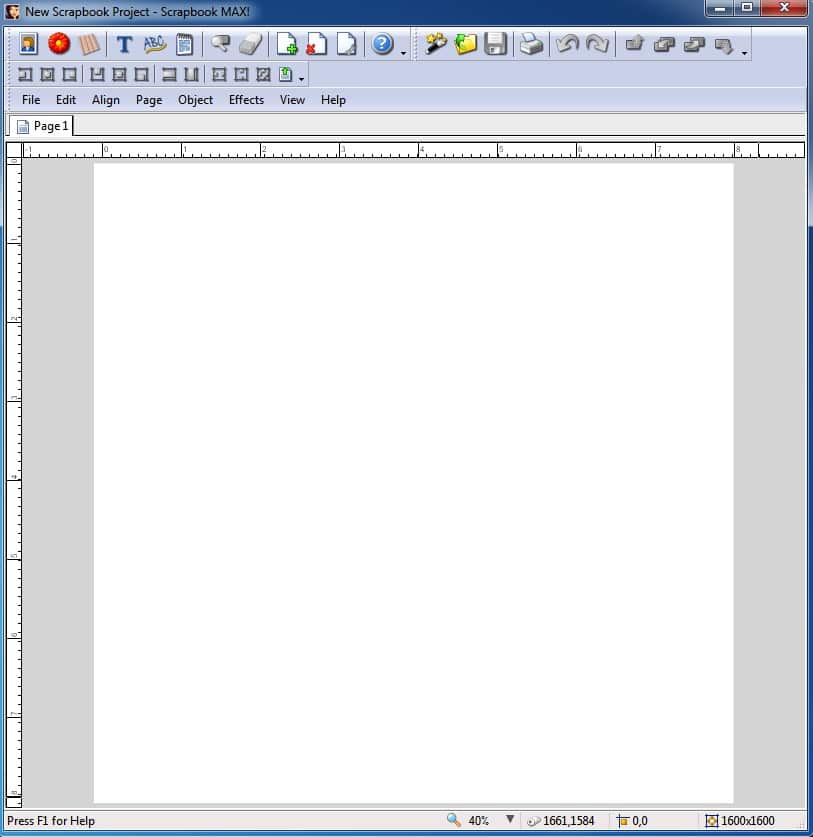
Click on the Embellishment icon, and you’ll be taken to your embellishment collection. Click on the Paper Scrap icon, and view your papers. Not only is it easy to add content to your layout when you click on items that you’ve put on the page, you are presented with a handy box that lets you easily add effects. Alter color, change the shape, crop, and add shadows – all with simple sliders and easy-to-understand buttons. Best of all, you’ll find a Help button on every tool in the program, meaning that help for that function is a simple click away.
Click Your Way to Great Designs
The best way to tell you about what you can easily do with Scrapbook MAX! is to show you. Take a look below (and this is just the beginning!):
With Scrapbook MAX!, you’re getting all the best digital scrapbooking features in one complete package! You can:
Resize, rotate, and manipulate everything you see in our templates:
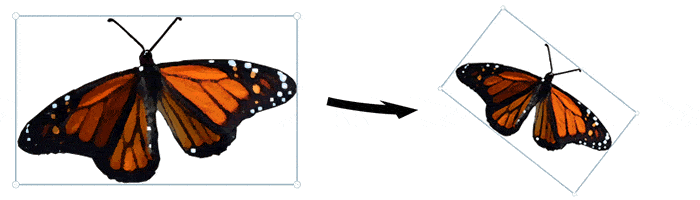
Bend, curve, and stretch your text into eye-catching patterns:
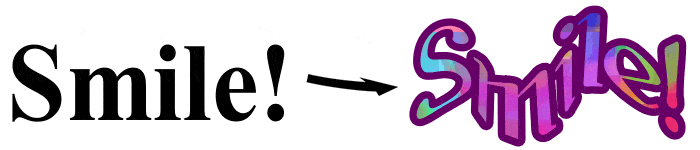
Colorize objects to your exact specifications:
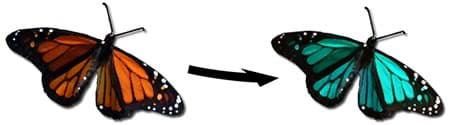
Add shadows, and control their angle, color, and blur:
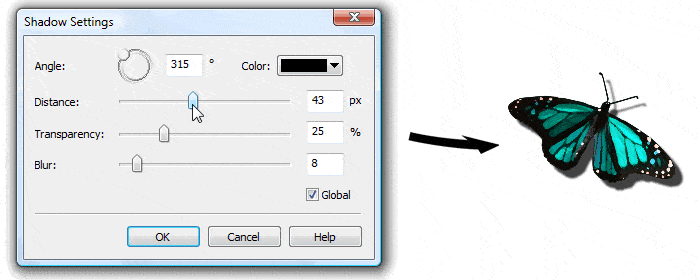
Crop photos and embellishments to suit your pages. If you don’t like how you’ve cropped something, just click to undo the effect and restore your image:

Add creative shapes to your photos and paper scraps:

Apply advanced image effects with a few simple mouse-clicks and achieve professional-quality results: