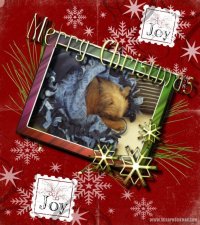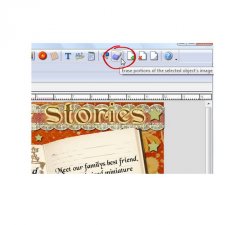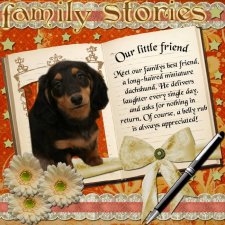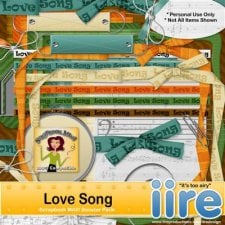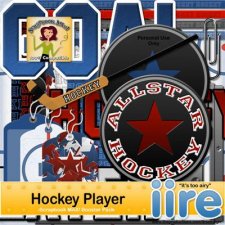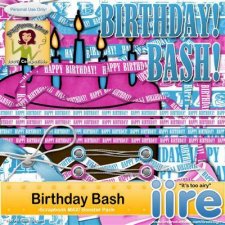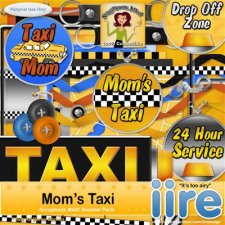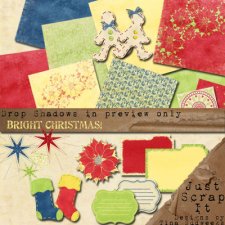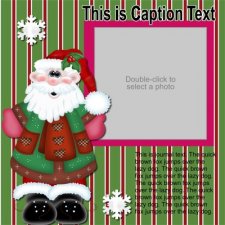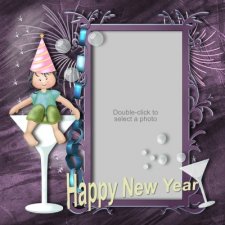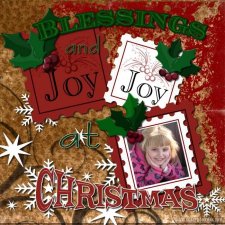An adorable Christmas layout by mollie
(from the December 2009 Groove Challenge, hosted by Wendy Gibson)
Happy New Year –
and Happy New Eraser!
You asked, and we listened! Scrapbook MAX! 2.0 now comes with an AMAZING new eraser tool!
The eraser tool is included in the latest release of Scrapbook MAX! 2.0. If you own Scrapbook MAX! 2.0, upgrade for free by going to Help > Check for Update in the menu, and follow the instructions. If you purchase Scrapbook MAX! 2.0 today, you will immediately be sent a link to download the very latest version of the software – including the new eraser. Right now you also get 20% off the regular price and a free mega bonus pack!)
USING THE COOL NEW ERASER!
Simply click on the photo or embellishment that you want to work with, then click on the eraser tool on the toolbar.
Holding down the left button on your mouse, “erase” the portions of your object that you want to have disappear!
Oops! Did you erase too much? Simply click on the “brush” tool on the eraser dialog, and go over the spots where you may have gotten too eraser happy. This restores your image! (Want to restore your whole image? Just select “Reset” on the eraser dialog.)
Using the eraser, my little dachshund looks like he’s popping out of the frame – how cute (and how easy!!)
LOOKING FOR MORE INFO ABOUT THE ERASER?
The Help File has GREAT information and tips about using the eraser. You can access Help by clicking on Help in the menu, and searching for the topic you want to read about. Or, click on the tool you want to learn, and click on the Help button that appears on that tool’s dialog – this will take you to just the right spot in the Help file!
The best way to learn just about anything in Scrapbook MAX! 2.0 software is to play around. But when you’re looking for a little more info, the Help File is your best friend!
SHOW OFF YOUR ARTISTIC ERASING!
The creative possibilities are endless! And we want to see what YOU do with the new eraser tool. We’re challenging you to post your layouts that show off your creative erasing talents in this thread. We will feature our favourite three in the next issue of The Groove!
The Groove Freebie Challenge!
“Golden” freebie kit by designer Steve Russell
Each month, a featured designer offers a great freebie mini-kit and issues a challenge based on that kit.
All you need to do is download the freebie, create a layout that steps up to the challenge, upload it to the January 2010 gallery (coming soon) and post a link to your layout in a reply to the challenge thread!
This month, designer Steve Russell has shared a gorgeous, golden kit for you to play with.
The challenge: Using as many items in this kit as you can, scrap a layout. Your page must include text that has the word “gold” in it (e.g. Like “Searching for a heart of gold”). Let your creativity “shine”!
Find the Challenge thread here!
January 2010 Featured Kits
Looking for kits similar to this month’s fab freebie? Here’s a few for your list, and a coupon to use, too! Below are January’s four featured kits, all by Steve Russell.
Be sure to use the coupon code IRE-JAN, to get 10% off your purchase. Simply add any of the four Featured Kits to your cart in the Scrapbook MAX! Booster Pack Store until January 31, 2010, and type in the coupon code IRE-JAN, to receive your 10% off discount (be sure to type in the code IRE-JAN exactly as shown. Applies to new orders only).
Holiday Kits for Holiday Pics!
Looking for great kits to scrap your Christmas and Holiday photos? Look no further than the Scrapbook MAX! Booster Pack Store.
Below are a few great Christmas and Holiday themed kits and templates to check out. (Looking for more selection? Just type in a key word in the Search box on the store’s home page. You’ll find lovely kits and templates galore!)
Tina Sudweeks – Bright Christmas Kit
Diana Carmichael – Christmas Love Template
Katie Castillo – Hollly Jolly Add-On Kit
Michelle McCoy – HoHo Santa Template
Siobhan Kite – Happy New Year Template
Have a fun-filled, scrap-happy 2010!
A gorgeous Christmas layout by Sylvia Esther
(from the December 2009 Groove Challenge, hosted by Wendy Gibson)