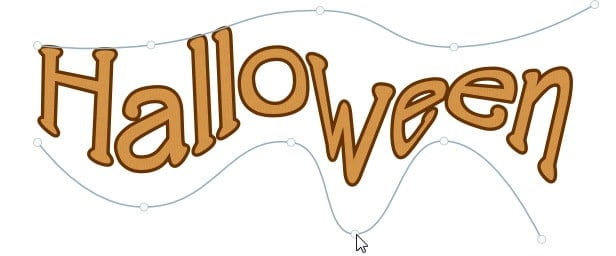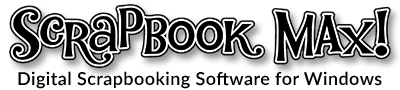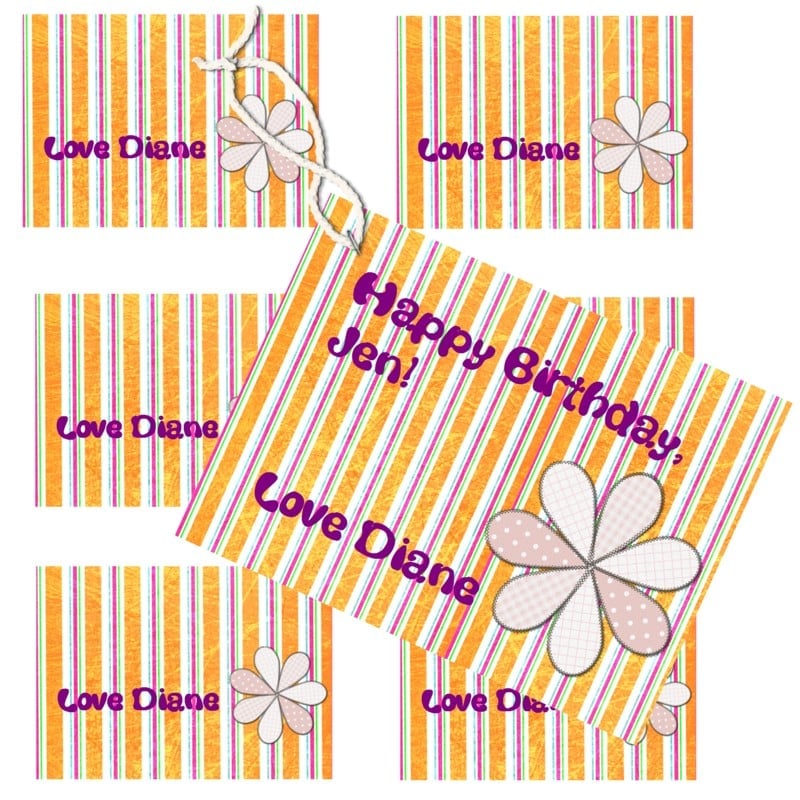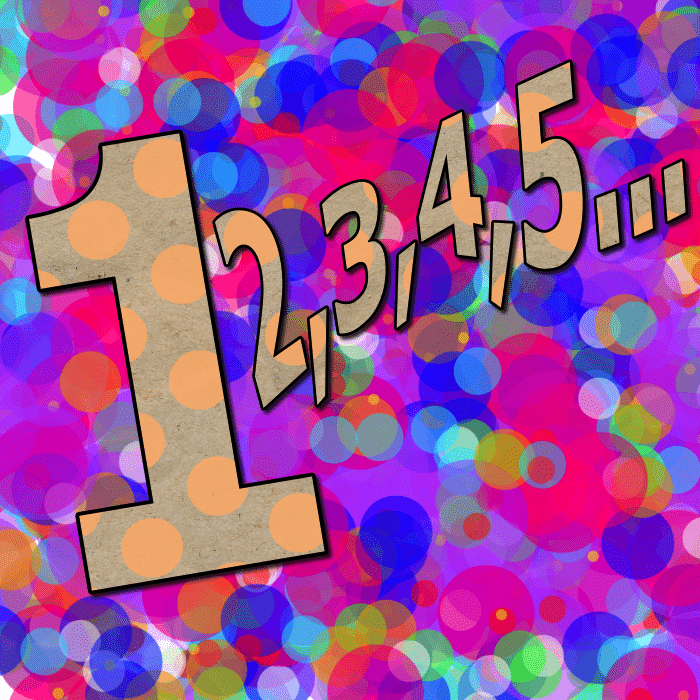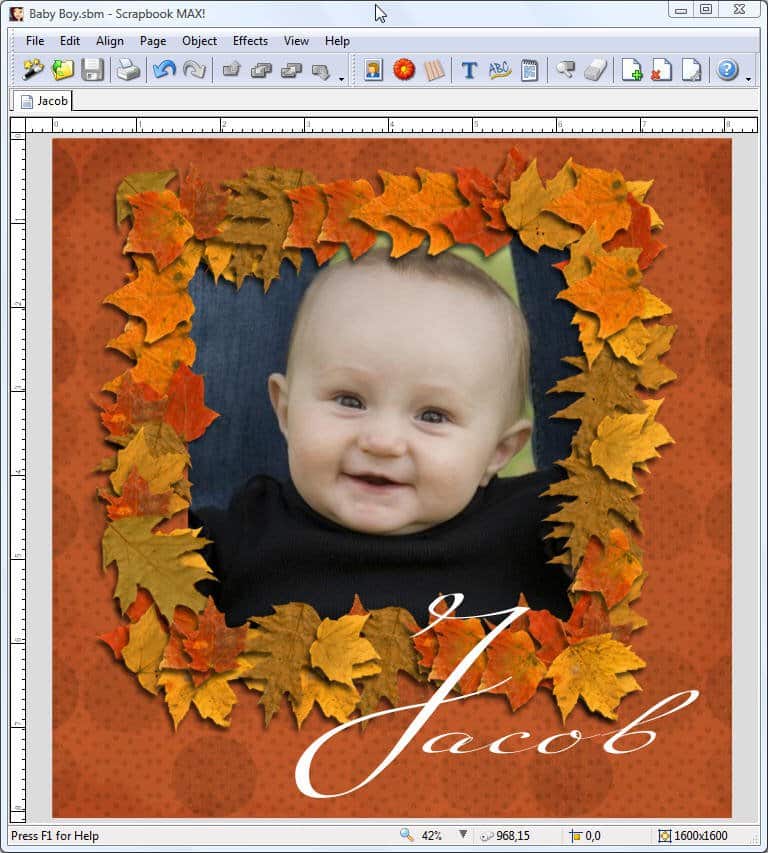
SCRAPBOOK MAX! Digital Scrapbooking Software
THE DIGITAL SCRAPBOOKING APP FOR EVERYONE
Scrapbook MAX! 2.0 is the award-winning digital scrapbooking software for Windows that everyone is talking about. While other digital scrapbooking programs can be either super complicated or super simplistic, Scrapbook MAX! is different. It’s really the best of both worlds. Our digital scrapbooking software is so popular because while it’s really easy to use (you can get started in 5 minutes or less), it never constrains your creativity.
Only $39!
Everything You Need!
THE AWARD WINNING DIGITAL SCRAPBOOK APP FOR WINDOWS
Scrapbook MAX! digital scrapbooking software has all the features you need to make stunning scrapbook pages, but without the steep learning curve of Photoshop or other complicated programs. With intuitive mouse-clicks, you can choose from and customize the template pages and elements, design your pages from scratch, edit and arrange your photos with precision, add artistic image effects and fancy text, and much more. Plus, you can use digital kits you gather from all over the web, often for free.
WORTHY OF YOUR BEST MEMORIES
Digital scrapbooking is about transforming your cherished memories into lasting pieces of art. And the creative experience should be a pleasure for you, the artist, too. That’s why we offer:
-
Archival quality digital scrapbooking software
-
A smooth, effortless design experience powered by our proprietary graphics engine
-
Maximum creativity—use our designs, your own creations, or digital kits you find on the web (or mix and match)
-
Share on social media, by email or text, or in printed formats.
FULL CREATIVE CONTROL
You can start with pre-made pages and designs, but the final look is always up to you.
-
Add, delete, resize and arrange any object on your page
-
Alter colors, add shadows and photo effects, get fancy with text
-
Add creative shapes, cutouts, torn edges, and tweak and buff with our eraser
-
And that’s just the beginning…
INFINITE POSSIBILITIES
There are endless possibilities when you combine the thousands of top-quality embellishments, paper scraps, backgrounds, and shapes designed exclusively for Scrapbook MAX! by top digital designers. Let your imagination run wild as you mix and match the one-of-a-kind elements we’ve included. Your pages will be truly unique.
ARTISTIC JOURNAL TEXT
Curve, bend, and stretch your text into stunning patterns and shapes. And that’s not all.
-
Apply shadows
-
Add outlines
-
Pattern fills
-
You control everything about the final look of your text, making the pages in your mind come to life.
SHARE ONLINE OR PRINT YOUR PAGES
Scrapbook MAX! lets you output your pages as .jpg, .png., pdf and other digital formats suitable for email, web, posting to social media, and more.
Plus, it’s super-easy to turn your pages into prints. You can get great results at home printing on regular or specialty paper. Or, turn your pages into digital images you can bring or upload to your printing service to make glossy prints, hardbound albums and books, and much more.

Tutorials
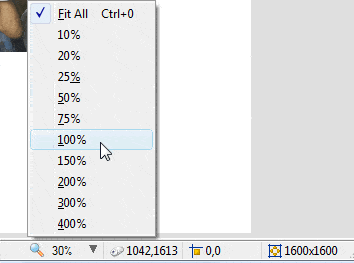
Discover the Secret to Make Creative Pages at High Quality
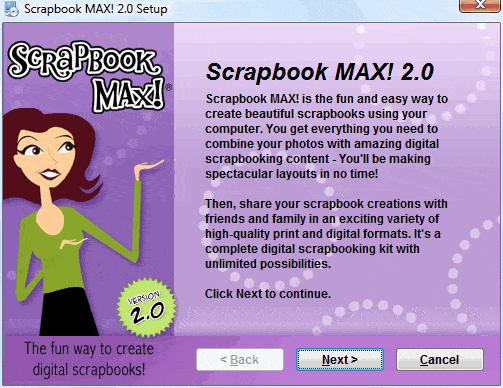
How to Start Scrapbooking Easily on Your Windows Computer
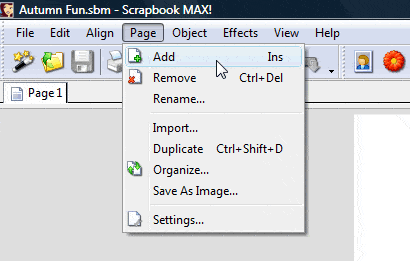
Master Basic Scrapbook Terms for Scrapbook MAX! Software
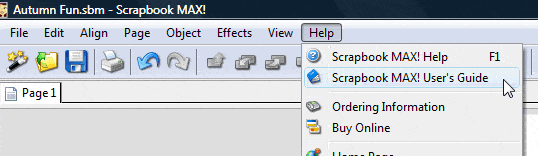
Discover Custom Scrapbook Tutorials for Scrapbook MAX!
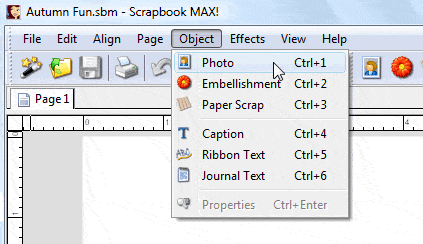
Learn How to Layout a Page Easily with Scrapbook MAX! Software

Digital Scrapbooking at School – Inspiring School Scrapbook Ideas

Color Matching Tutorial – Effortless Creativity!