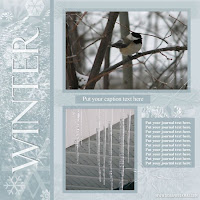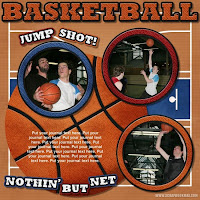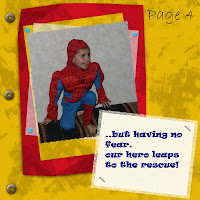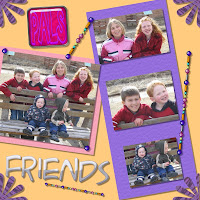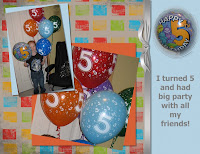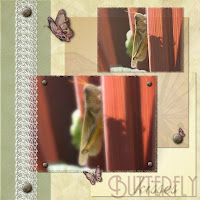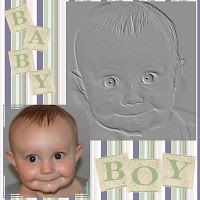MaggieMae – Jack-O-Lantern Layout
In the Groove
October is the traditional month of jack-o-lanterns, bags of candy, and scary stories. But digi scrappers have another tradition – making layouts of their own adorable ghosties! This issue, enjoy some of our favorite Halloween-themed layouts by Scrapbook MAX!-ers featuring charming boys and ghouls…um…girls. (We’re looking forward to seeing new Halloween layouts in the gallery later in the month, too!)
Read on (if you dare!) to find a spooky challenge and freebie from Siobhan Kite (we think you’ll find it’s very “gourd”). There’s also a discount coupon for some of Siobhan’s not-at-all-scary kits in the store (in fact, they’re just plain gorgeous!).
Happy Scrapping, and Happy Halloween!
Boo-tiful Layouts!
Have you ever seen a cuter skeleton or more adorable little tiger? These layouts capture the fun of Halloween (look at that skeleton in lemonaded6363’s layout beam from ear to ear!). We also love how the little images in ScrapBug’s layout tell a whole story of a first Halloween – where our Halloween baby goes from being not-so-sure, to happy, to asleep!
lemonade 6363 – Halloween Layout 2008
ScrapBug- Halloween Layout
Halloween Humour!
These are just awesome photos! From the fun striped tights of a spunky witch in WendyG’s layout, to the hilariously unexpected duckling photo (what a great get-up!) in LadyTrish’s page, you had us laughing so hard, we didn’t hear the trick-or-treaters at the door!
WendyG- Witch With Striped Tights Layout
LadyTrish- Cute Little Duckling Layout
The Groove’s Monthly Freebie Challenge!
Halloween-themed freebie kit by Scrapbook MAX! digital kit designer Siobhan Kite
Each month, a designer offers a great freebie mini-kit and issues a challenge based on that kit. All you need to do is download the freebie, create a layout that steps up to the challenge, upload it to the Groove challenge and post a link to your layout in a reply to the challenge thread!
This month, designer Siobhan Kite has shared a spooky Halloween-themed kit (elements in blacks, oranges, and a balancing charcoal grey – very nice!). Get ready to make some “hauntingly” beautiful pages!
Siobhan’s Challenge:
USING ONLY THESE ELEMENTS, CREATE A LAYOUT. WHEN ADDING A PHOTO, GO TO THE ADVANCED TAB ON THE PROPERTIES BOX AND MANIPULATE THE COLORS TO CREATE A SUPER CREEPY DISPLAY.
Find the challenge thread here!
October 2010 Featured Kits
Looking for kits with Siobhan’s signature style? Here’s a few for your list, and a coupon to use, too! Below are October’s featured kits, all by Siobhan Kite.
Be sure to use the coupon code SKI-OCT to get 10% off any of the four featured kits. Simply add any of the Featured Kits below to your cart in the Scrapbook MAX! Digital Scrapbooking Kits and Templates Store until October 31, 2010, and type in the coupon code SKI-OCT , to receive your 10% off discount (be sure to type in the code SKI-OCT exactly as shown. Applies to new orders only).
Siobhan Kite – Just So Cute Backgrounds
Siobhan Kite – The Fairies 2 Kit
Siobhan Kite – Fairy Backs and Papers
Scrapbook MAX! Digital Scrapbooking Kits and Templates Store – **NEW RELEASES!**
Great new kits are added to the Scrapbook MAX! Digital Scrapbooking Kits and Templates Store each month. Be sure to stop by and check out our awesome selection of embellishment kits and template sets, professionally-designed to work with Scrapbook MAX! digital scrapbooking software.
Below is a small sample of some of new kits recently added to the store by various designers:
Katie Castillo – Happy Fall Y’all Add On
Michelle McCoy – Change of Weather Kit
Monja Wessel – Dreaming Of Christmas
HAPPY HALLOWEEN! Watch for the next issue of The Groove on November 1, 2010…