I sent a page to sbtoshare to be printed and it was 300 dpi 12 x 12 page they sent it back and told me it has to be high quality and full size--anyone know how I do that? I was thinking when I viewed it I had it so I could see the entire page on my screen but maybe I should have it at 100% so it is full size which is too big to see all on the screen. Please help I am anxious to get some pages printed but want to see how they print first. I have a 12 x 12 book that I had already started so that is why I am doing that size--may do smaller size on next book--LOVE THE PROGRAM--I'VE GOTTEN MORE PAGES DONE IN A WEEK THAN I HAD IN THE LAST 2 YEARS OF MY SONS LIFE.
THANKS DENISE
THANKS DENISE


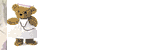
 nie
nie
Comment