Hey there fellow digi scrappers, i am completly new to digital scrapbooking and am so glad i have found it, i never realised how popular it is. I have just purchased the full product and have downloaded what they have allowed me to and a few other bits from the digital packs whilst i wait for the CD rom to arrive
i was just wondering is it possible to merge 2 templates into 1? I mean i love 3 different templates but instaed of doing 3 seperate projects is there any way that i can have alternate pages from all 3 different designs? They are so lovely i can't choose between them and so would love to incorporate all 3
Many Thanks
Tasha
i was just wondering is it possible to merge 2 templates into 1? I mean i love 3 different templates but instaed of doing 3 seperate projects is there any way that i can have alternate pages from all 3 different designs? They are so lovely i can't choose between them and so would love to incorporate all 3
Many Thanks
Tasha


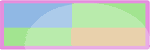
Comment