I have downloaded, installed & use “The Font Thing”.
I have created ‘collections’ and assigned appropriate fonts to appropriate collections.
My question…..
Is there a way to back-up these collections just in case I should have a PC crash…!!!
OR
does anyone use different ‘font organiser’ where creating a ‘back-up’ is possible.
Any help from anyone would be GREATLY appreciated AND I hope I've made sense!!!!!
I have created ‘collections’ and assigned appropriate fonts to appropriate collections.
My question…..
Is there a way to back-up these collections just in case I should have a PC crash…!!!
OR
does anyone use different ‘font organiser’ where creating a ‘back-up’ is possible.
Any help from anyone would be GREATLY appreciated AND I hope I've made sense!!!!!



 , Onie
, Onie , Marion, Jenna's Mommy, All My Memories, Winnie49, Tiffanys Scraps, Grannywin,emst
, Marion, Jenna's Mommy, All My Memories, Winnie49, Tiffanys Scraps, Grannywin,emst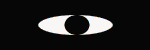

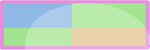
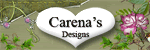
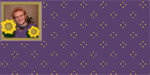
 [SIGPIC][SIGPIC][IMG]
[SIGPIC][SIGPIC][IMG]
 My BUDDIES
My BUDDIES
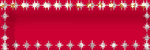
Comment