I searched the boards and can't find anything about importing fonts. I found some free font files (http://twopeasinabucket.kaboose.com/freefonts.asp) How do I use them in the program? I can get to the other free downloads from this site with the browse button from say the embellishments icon but don't see this for the fonts. (I am using the free trial.)
Also, I like being able to "see" the kit (I'm still not sure what all the terms are) when you open the program. Is there a way to see the ones I purchase or download from other sites in this area? It is a pain to keep hitting browse and opening folders.
Thanks,
Lori
Also, I like being able to "see" the kit (I'm still not sure what all the terms are) when you open the program. Is there a way to see the ones I purchase or download from other sites in this area? It is a pain to keep hitting browse and opening folders.
Thanks,
Lori



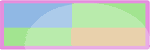


Comment