CHAPTER ONE..FIX the shape..
WOW!!! I'm AMAZED at the speed with which you all have done this already!!
Sorry for LONG GONE period on FIRST day..Furniture is in and WOW!! but the "flu" hit hubby today..and I'm into the last 3 weeks of the "flu" myself..Today was exhausting!! But this is just the ticket to brighten it up!!
Got an email from KPIERCE and MY APOLOGIES!! the link to the freebie template required more than a simple download..you had to register or login to get it..OOOPSS!! I had automatic login with it..It's a favorite site!! So sorry..so here is what I was hoping to get you all to see..
MARION and CARENA are as you can see WAY beyond the novice stage of SHAPES!! So I'll try to show a break down of how they did what they did to all those just learning!! But I PROMISE..when you "GET it"..it will be addicting!! and offer you UNLIMITED play and growth!! Their templates are AWESOME!! but I must ask for as much SIMPLICITY as we can manage for the poor folks that have no idea how you guys went from a simple template to WOW..all the fill in's, etc..BUT folks..You will be able to see how they did all the great stuff soon!!
Here's a picture of the download and it is done in pink colors..with black edging..I FLATTENED the image. I see that KPierce is going to learn that the disappearing shapes may very well be a FLATTEN image problem of some sort..So I'll explain as we go!!
FIRST: GET familiar with the BROWSE button often over looked by the NEWBIES!! You will find it to the LOWER lefthand corner of the EMBELLISHMENT, Paper SCRAPS, and Photos POPUP windows. This template freebie of Tabitha's can be opened in shapes and then you have a choice between using a JPG or PNG for your SHAPE (YOU CAN NOT USE ANY OTHER FORMATS as SHAPES than those two).. Don't have to grayscale it to get a good PUNCH (WHEN I use the term PUNCH..it is because you can look at the CUSTOM SHAPE feature as the equivalent to a TRADITIONAL scrapbooking PUNCH..those single item flowers, corner cutters, etc..)
SECOND: Tabitha's freebie template may have an invisible layer that will not allow it to punch or when punched..it will do the invisible TRICK later!! At first you may not see any problems with it..but it may be more noticeable when you go to ROTATE, MOVE or SIZE the punched item!! SO, lets fix it proper like in SBM...bring the parked template I have downloaded to SHAPES by OPENING my PHOTO or EMBELLISHMENT OR PAPER SCRAP window..JUST go down to the BROWSE button and go hunting through your drive to that SHAPES department..(NOTE: MANY of OUR EXPERT SHAPE Folks..PARK all their stuff in another hard drive, on desktop, etc..and USE that BROWSE feature to keep from loading everything into your SBM folders that would bog it down)
OH..left out IMPORTANT NEWBIE STEP..I've OPENED a SPECIAL "FIX it" ALBUM that contains a BLANK page and added another page at DEFAULT settings of 8x8 200 dpi..You can DELETE this page when PUBLISHED..and always have the FIX it album ready for emergency fix it jobs....GOSH..so much to tell you..but I'm going to try not to overwhelmed you too much!!
OK..the SHAPE is IN..on the left corner of the page..NOW..PULL the RIGHT BOTTOM corner of the SHAPE PIECE and PULL to the RIGHT BOTTOM corner of the PAGE..If it becomes too blurry..RESIZE your page to custom size of 4x4 inches.
NOW..GO to FILE tab at top and CLICK once on PUBLISH..NOW go to IMAGES and DOUBLE CLICK..It will FLATTEN your image into a JPG format..You will have a choice of sizes and quality settings to choose from..I PREFER HIGH-HIGHEST quality and SIZE to MEDIUM-SMALL for single shapes..FOR YOUR TEMPLATE SHAPES You will do best with HIGHEST QUALITY for detailed template with SMALL items on page..and MEDIUM size. WHEN it PUBLISHES..it will show you the published piece..You can go FIND it by going to MY DOCUMENTS:SCRAPBOOKMAX:Published ...look for the name of your FIX it album or whatever album you published from and send your item back to the shapes department under C:SBM:GALLERY:Images:SHAPES: folder you put it in..
NOw try punching that again..and the problem is FIXED!!
END of CHAPTER ONE..TOMORROW..CHAPTER TWO..WE have LOTS of CHAPTERS to do for the month!!
KEEP the juices flowing!! I'm going to have fun using FIONA's GREAT EXAMPLE of SHAPES TEMPLATE TWO PARTER..SHE's another EXPERT that is ADDICTED to shapes and she has been through all the troubleshooting with me for over a YEAR now!! THIS is my Anniversary month in the shop!!
Want to see if I can get our shape gurus to do a ONE STEP template like in the SHOP link..
K Pierce..Hope you have the answer you were looking for!! I haven't looked at your link yet!! but I will when the sunshines again!!
HUGS SCRAPETTES!!
donna
and again..WOW LADIES!! FROM SIMPLE to the VERY COMPLEX..WE HAVE GOT some GREAT ITEMS to SHOW HOW it's DONE!! THANKS BUNCHES!!
WOW!!! I'm AMAZED at the speed with which you all have done this already!!
Sorry for LONG GONE period on FIRST day..Furniture is in and WOW!! but the "flu" hit hubby today..and I'm into the last 3 weeks of the "flu" myself..Today was exhausting!! But this is just the ticket to brighten it up!!
Got an email from KPIERCE and MY APOLOGIES!! the link to the freebie template required more than a simple download..you had to register or login to get it..OOOPSS!! I had automatic login with it..It's a favorite site!! So sorry..so here is what I was hoping to get you all to see..
MARION and CARENA are as you can see WAY beyond the novice stage of SHAPES!! So I'll try to show a break down of how they did what they did to all those just learning!! But I PROMISE..when you "GET it"..it will be addicting!! and offer you UNLIMITED play and growth!! Their templates are AWESOME!! but I must ask for as much SIMPLICITY as we can manage for the poor folks that have no idea how you guys went from a simple template to WOW..all the fill in's, etc..BUT folks..You will be able to see how they did all the great stuff soon!!
Here's a picture of the download and it is done in pink colors..with black edging..I FLATTENED the image. I see that KPierce is going to learn that the disappearing shapes may very well be a FLATTEN image problem of some sort..So I'll explain as we go!!
FIRST: GET familiar with the BROWSE button often over looked by the NEWBIES!! You will find it to the LOWER lefthand corner of the EMBELLISHMENT, Paper SCRAPS, and Photos POPUP windows. This template freebie of Tabitha's can be opened in shapes and then you have a choice between using a JPG or PNG for your SHAPE (YOU CAN NOT USE ANY OTHER FORMATS as SHAPES than those two).. Don't have to grayscale it to get a good PUNCH (WHEN I use the term PUNCH..it is because you can look at the CUSTOM SHAPE feature as the equivalent to a TRADITIONAL scrapbooking PUNCH..those single item flowers, corner cutters, etc..)
SECOND: Tabitha's freebie template may have an invisible layer that will not allow it to punch or when punched..it will do the invisible TRICK later!! At first you may not see any problems with it..but it may be more noticeable when you go to ROTATE, MOVE or SIZE the punched item!! SO, lets fix it proper like in SBM...bring the parked template I have downloaded to SHAPES by OPENING my PHOTO or EMBELLISHMENT OR PAPER SCRAP window..JUST go down to the BROWSE button and go hunting through your drive to that SHAPES department..(NOTE: MANY of OUR EXPERT SHAPE Folks..PARK all their stuff in another hard drive, on desktop, etc..and USE that BROWSE feature to keep from loading everything into your SBM folders that would bog it down)
OH..left out IMPORTANT NEWBIE STEP..I've OPENED a SPECIAL "FIX it" ALBUM that contains a BLANK page and added another page at DEFAULT settings of 8x8 200 dpi..You can DELETE this page when PUBLISHED..and always have the FIX it album ready for emergency fix it jobs....GOSH..so much to tell you..but I'm going to try not to overwhelmed you too much!!
OK..the SHAPE is IN..on the left corner of the page..NOW..PULL the RIGHT BOTTOM corner of the SHAPE PIECE and PULL to the RIGHT BOTTOM corner of the PAGE..If it becomes too blurry..RESIZE your page to custom size of 4x4 inches.
NOW..GO to FILE tab at top and CLICK once on PUBLISH..NOW go to IMAGES and DOUBLE CLICK..It will FLATTEN your image into a JPG format..You will have a choice of sizes and quality settings to choose from..I PREFER HIGH-HIGHEST quality and SIZE to MEDIUM-SMALL for single shapes..FOR YOUR TEMPLATE SHAPES You will do best with HIGHEST QUALITY for detailed template with SMALL items on page..and MEDIUM size. WHEN it PUBLISHES..it will show you the published piece..You can go FIND it by going to MY DOCUMENTS:SCRAPBOOKMAX:Published ...look for the name of your FIX it album or whatever album you published from and send your item back to the shapes department under C:SBM:GALLERY:Images:SHAPES: folder you put it in..
NOw try punching that again..and the problem is FIXED!!
END of CHAPTER ONE..TOMORROW..CHAPTER TWO..WE have LOTS of CHAPTERS to do for the month!!
KEEP the juices flowing!! I'm going to have fun using FIONA's GREAT EXAMPLE of SHAPES TEMPLATE TWO PARTER..SHE's another EXPERT that is ADDICTED to shapes and she has been through all the troubleshooting with me for over a YEAR now!! THIS is my Anniversary month in the shop!!
Want to see if I can get our shape gurus to do a ONE STEP template like in the SHOP link..
K Pierce..Hope you have the answer you were looking for!! I haven't looked at your link yet!! but I will when the sunshines again!!
HUGS SCRAPETTES!!
donna
and again..WOW LADIES!! FROM SIMPLE to the VERY COMPLEX..WE HAVE GOT some GREAT ITEMS to SHOW HOW it's DONE!! THANKS BUNCHES!!
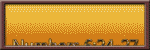






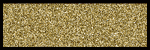

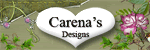
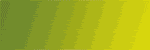
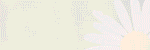


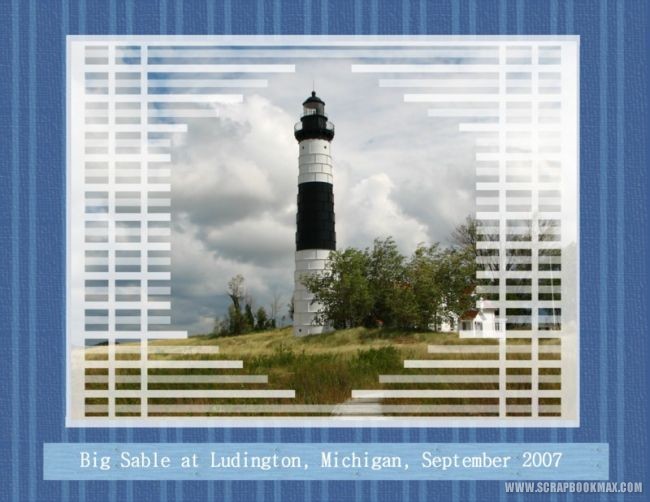
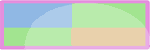

 S
S


Comment