BLESS you ALL for your staying in there!!
KPierce gave me an idea to do a video tutorial..Hubby bought the Camtasia video maker..So I played with it yesterday and made a tutorial but it was 45 minutes long..and I blew it at the onload side of it..It's gone..in cyberspace somewhere..
So I'll make another attempt today..
BUT ...looks like you guys are getting the idea!!
For now I'll let you sift through the tuts and info already given..
The tut takes you through everything step by step..slowly..
HUGS,
donna
KPierce gave me an idea to do a video tutorial..Hubby bought the Camtasia video maker..So I played with it yesterday and made a tutorial but it was 45 minutes long..and I blew it at the onload side of it..It's gone..in cyberspace somewhere..
So I'll make another attempt today..
BUT ...looks like you guys are getting the idea!!
For now I'll let you sift through the tuts and info already given..
The tut takes you through everything step by step..slowly..
HUGS,
donna
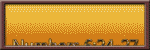






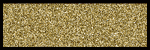
 , and we are supposed to create 10 of those shapes/quick pages to get freebies.... I LIKE FREEBIES. . . especially freebies from Donna. I wonder how many more frilly frame sets there are!!!
, and we are supposed to create 10 of those shapes/quick pages to get freebies.... I LIKE FREEBIES. . . especially freebies from Donna. I wonder how many more frilly frame sets there are!!! 
 Yes, in Photoshop the designers could do so much more with that download but it is not possible to change out each individual piece of THAT template in SBM, right?
Yes, in Photoshop the designers could do so much more with that download but it is not possible to change out each individual piece of THAT template in SBM, right? 


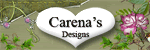
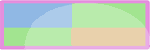

 S
S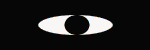


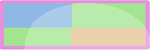


Comment