I'm hoping that someone can help me...I am just starting with ScrapbookMAX and it looks wonderful! I know it said that I can use templates from other places. I just downloaded a Valentine's day card from Shabby Princess that I am now trying to put pictures into. I can see the card and my dd picture, but I can't figure out how to put my picture behind the template instead of on top. I go to 'arrange', but it is all in light gray and won't allow me to click on it. Can anyone tell me what I am doing wrong?
TIA
TIA
 Sorry.
Sorry.

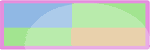


Comment