I just created my first LO and printed it in 8x8...the colors were wrong and the color actually changed a few inches into the printing (went from the wrong shade of green to a yellowish color).
Do I need to print on photo paper? I printed on white scrapbook cardstock.
None of my ink cartridges are low (Canon i860)...is there something I have to specify in the printing screen that I might be missing? I clicked high print quality but is there something else?
I never could get photos to print properly so even though my printer is supposed to print photos maybe it can't.
Any suggestions?
Do I need to print on photo paper? I printed on white scrapbook cardstock.
None of my ink cartridges are low (Canon i860)...is there something I have to specify in the printing screen that I might be missing? I clicked high print quality but is there something else?
I never could get photos to print properly so even though my printer is supposed to print photos maybe it can't.
Any suggestions?

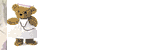


Comment