Hi everyone!
I'm currently trying out the demo right now. I want to add a photograph and use a custom shape, the heart in this case. By default, the custom shape sizes itself to the actual size of the photograph but I was wondering if I can resize and adjust the custom shape to where I want it to be on the photograph itself? I hope I'm explaining this good enough for everyone to understand what I mean!!
If not, please let me know and I'll try to explain better.
I'm currently trying out the demo right now. I want to add a photograph and use a custom shape, the heart in this case. By default, the custom shape sizes itself to the actual size of the photograph but I was wondering if I can resize and adjust the custom shape to where I want it to be on the photograph itself? I hope I'm explaining this good enough for everyone to understand what I mean!!
If not, please let me know and I'll try to explain better.
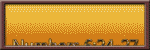






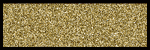
Comment