Hi All,
I am trying to create wordart in Photoshop Elements and I haven't a clue what I am doing. I have read dozens of tutorials but still can't get it to work out for me. When I do get my wordart created and I save it, there is always a white background behind it. How do I remove the background? Is there anyone here who could maybe walk me though step-by-step on how to do this? Please.
Crystal aka inspiredmommie
I am trying to create wordart in Photoshop Elements and I haven't a clue what I am doing. I have read dozens of tutorials but still can't get it to work out for me. When I do get my wordart created and I save it, there is always a white background behind it. How do I remove the background? Is there anyone here who could maybe walk me though step-by-step on how to do this? Please.
Crystal aka inspiredmommie

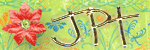

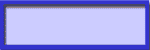



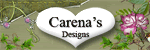
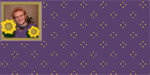
 [SIGPIC][SIGPIC][IMG]
[SIGPIC][SIGPIC][IMG]
Comment