So sorry... I am trying to figure out stuff on my own but I need some help here and there.
When I purchased SBM software I thought that it said that I would be able to use digital templates from other sites. Maybe I misread that. I tried to download some freebies from two peas in a bucket, but was unable to open them in the SBM templates. Is there a list of sites that work with SBM? Thanks again!!
When I purchased SBM software I thought that it said that I would be able to use digital templates from other sites. Maybe I misread that. I tried to download some freebies from two peas in a bucket, but was unable to open them in the SBM templates. Is there a list of sites that work with SBM? Thanks again!!

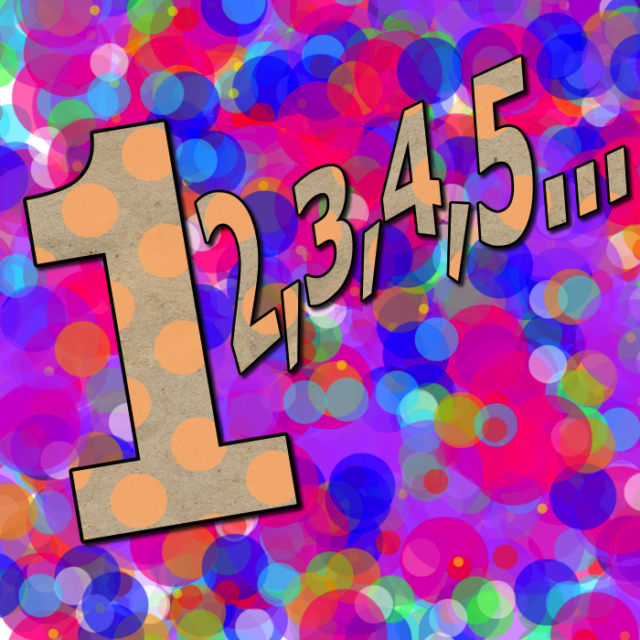
Comment