Or maybe the question should be can I.
I have seen layouts where it looks like a picture from a photo, usually a person, is cut out. Is that being done in SBM? If so, how?
Also, when I have an element page that has mulitple images on it like a page full of different buttons, how do I use just one of them? I think it must be the same thing as "cutting out a person/object" like I asked about above.
Any assistance you can offer is appreciated.
Thanks in advance!
I have seen layouts where it looks like a picture from a photo, usually a person, is cut out. Is that being done in SBM? If so, how?
Also, when I have an element page that has mulitple images on it like a page full of different buttons, how do I use just one of them? I think it must be the same thing as "cutting out a person/object" like I asked about above.
Any assistance you can offer is appreciated.
Thanks in advance!




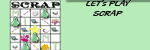

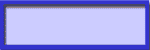



Comment