Hi
I have been making pages and giving them a name so now i have 15 pages and what i should of done was start one page and then add another page in the same theme as the templates in the create a new scrapbook.
Q : can i move one page to another page ????
Linda
I have been making pages and giving them a name so now i have 15 pages and what i should of done was start one page and then add another page in the same theme as the templates in the create a new scrapbook.
Q : can i move one page to another page ????
Linda

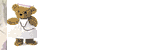
 nie
nie
 ...hope they translate well!
...hope they translate well!
Comment