Hi I have been trying to make a 4x6 for my granddaughter no mater what I do i can't get my paper to come 4x6. I go to size, and pick small picture tho it's not a picture I use the 8x8 paper i have even tried my 12x12 papers, when i change the size nothing changes. I'm trying to make little 4x6 scrapbook page for her with a picture and maybe a small element.
Help with page
Collapse
X
-
Yes I did try doing that. I guess I can't do 4x6. I even tried putting 6x4, Once i used a kit and changed it to 6x4 and it came out ok. For some reason It won't let me use my papers. Should i resize my blank page first then add my paper and resize that? It will resize the blank page ok, but as soon as I add my paper it won't resize to a 6x4 or 4x6.
Comment
-
-
I had no problem switching from a 12 x 12 layout to a 6 X 4 layout even with paper locked in the layout. I am sure you are going to Page> Setup to change the paper. Are you responding "yes" when asked if you want Max to adjust your new setup? Hope another try gives you success. Let us know the outcome. I had to change the print layout before printing to get the correct orientation.
Comment
-
-
I just opened a blank page added a paper and tried all different sizes, 5x7,7x5,6x4,4x6,only my blank page changes in size,I have not had good luck with sbm and i just bought the program a month ago. I bought a 5 page kit to make my aunt's 70th birthday, when i finshed it i added it a disk took it to kinko's to be printed and the girl said all my pages were not 8x8 they were 5x 3.5 , the kit said 8x8 plus i checked the size on every page and it said 8x8. Plus 1 of the pages never had a double click for photo's on the 2 frames that on the page. I'm very disappointed. I don't know what to do to make this program work for me.Pleaseeeeeeeee help! thank you for your time. Mary
Comment
-
-
You really have us stumped. This is usually an easy fix.
Just to be sure we are on the same page, are you doing the following steps?
1. Create a new scrapbook, My scrapbook (or another name)
2. Click on Blank Layout
3. Page, Settings tab, Size tab, 6 inches wide, 4 inches high, OK
4. Add a paper scrap to the page by clicking the paper icon on the tool bar. Adjust the paper by dragging the corners to cover the entire white space that indicates the 6 X 4 size.
5. Save the layout
6. Publish to images (jpg)
7. Try to print a draft copy on your printer to see if size is correct, but it should be.
8. Hopefully, it will be the right size for Kinkos or any other printing firm.
If this doesn't work, I could send you a 6X4 template in the template section to download and try.
Comment
-

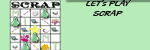
Comment