First thank you for the great video on creating elements. I like that extraction filter. I don't think I have it on psp X but my son has photoshop cs2 so I can give it a try on his.
My question is what is the difference between png 24 and just png? I don't have the png 24 option in psp.
My question is what is the difference between png 24 and just png? I don't have the png 24 option in psp.



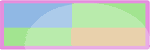
Comment