I was hoping that someone may be able to advise me on how to send a scrapbook by email in a PDF format.
I have been doing our Annual Report with Scrapbook Max (it's turned out great!) however the printer wants me to send it to them in PDF format. I found out how to save it in PDF, that's quite simple, however the problem is that when I email it it is not in PDF.
Please help if you can. I am supposed to have it to the printers today!!!Arghhh
I have been doing our Annual Report with Scrapbook Max (it's turned out great!) however the printer wants me to send it to them in PDF format. I found out how to save it in PDF, that's quite simple, however the problem is that when I email it it is not in PDF.
Please help if you can. I am supposed to have it to the printers today!!!Arghhh

 My BUDDIES
My BUDDIES

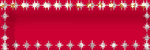
Comment