I have PSP8 trial version on my computer. I was able to pull up an embellishment that has the gray box around it. I ran into 2 problems..... 1) the image was very small, making it hard to work with. 2) When I used the eraser for the background, I erased parts of the image, because the image was too small. So what am I doing wrong? Almost all of my Gismo-words have gray arounds it and find it impossible to erase the gray areas, without disturbing the words. HELP!
How do I convert non-transparent PNG files into transparent PNG files?
Collapse
X
-
OnieRN,
First, you can use the CRTL + "+" (Plus Key) to zoom in on the image
Then, try changing the size of the Brush on the Eraser Tool. See attached. you can use the larger brushes to remove larger portions of the gray,then use a small brush for more precise tweaking around the image edges.
Hope this helps
Steve RussellAttached Files
-
-
It Worked BUT....
Steve it takes forever to erase all that background. Not to mention the fine detail as not to erase the wrong thing. Are others actually erasing everything, like the words???? Man that is too much work. I want to use the embellishments, not reinvent the wheel! Any other way to remove all the background? If not, I guess I wont be using anything that has the gray background.
sigpic OWNER OF THE B&B in SCRAPSVILLE
Man that is too much work. I want to use the embellishments, not reinvent the wheel! Any other way to remove all the background? If not, I guess I wont be using anything that has the gray background.
sigpic OWNER OF THE B&B in SCRAPSVILLE
My Buddies are Maggie Mae, Knzus,Gotart, Patty, Mom7911, Winnie49, JAMIEPT, TWPClerk, and Poppabob !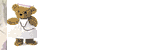
 nie
nie
Comment
-
-
Gray backgrounds
I used Paint shop pro 9. I went to file - export - png optimizer - transparancy - single color transparence - areas that match this color - pick the color (gray) - and save as a new file. Lots of steps, but after you do a few, it works like a charm. See attached file. No more gray background.
MarionAttached Files
Comment
-
-
-
I feel dumb here
I highlighted the thumbnail in the directory, went to file but there was no option to export. I must be doing something really wrong. I tried to list the embellishments too but file still doesn't have export option. I must be in the wrong location.......... sigpic OWNER OF THE B&B in SCRAPSVILLE
sigpic OWNER OF THE B&B in SCRAPSVILLE
My Buddies are Maggie Mae, Knzus,Gotart, Patty, Mom7911, Winnie49, JAMIEPT, TWPClerk, and Poppabob !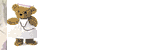
 nie
nie
Comment
-
-
Gray areas
You have to open the file with PSP. You can do that by right clicking on the file and choose the "open with" function. Then choose the program, in my case I choose PSP9 and then it will open for editing. Then follow the steps above and it should work. If not, when I come back from my vacation, I will go through the files and work on them and send them to you. But so far it has worked for me for all of them.
Marion
Comment
-
-
tagging along
I'm just getting started and I have ?'s too.
What I don't understand is why the grey box if it's already a png?
Also when I png opt. my outling gets jagged. I'm losing outline pixels too. I'm using psp X.
When making elements what format should we save and share in so we don't have a box to deal with?
Comment
-
-
Just so you all know, there are two types of pngs.... Transparent png, and the png used in SBM as masks.
Now that I have thrown you all into mass confusion... I'm out of here!
Grannysigpic
Marion , Steve, Moonbeam, Ladybug, Wolvsie, Fourfoxes, Vanessa, PinkLollipop and Winnie49 are my buddies!!!
Please visit my Max Store
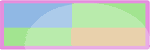
Comment
-
-
Still Trying
Marion, I was able to follow the instructions up to picking out the color. I picked gray area to become transparent. The next question was asking about the background color. The default was a red. I attempted to change that to a gray, pink, white and when I finished....... the gray was still saved under the new file name.
I tried to open a few other files to do the same thing and received a message that it was not a png file.
I hope you enjoy your vacation and thanks for all the help! Your experience is greatly appreciated.sigpic OWNER OF THE B&B in SCRAPSVILLE
My Buddies are Maggie Mae, Knzus,Gotart, Patty, Mom7911, Winnie49, JAMIEPT, TWPClerk, and Poppabob !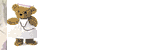
 nie
nie
Comment
-
-
Update
I have been able to get it on the icon but when I go to use it, it still has the gray box. In other words, the saved copy looks good in the directory but when you go to insert it, it still has the gray areas.
 sigpic OWNER OF THE B&B in SCRAPSVILLE
sigpic OWNER OF THE B&B in SCRAPSVILLE
My Buddies are Maggie Mae, Knzus,Gotart, Patty, Mom7911, Winnie49, JAMIEPT, TWPClerk, and Poppabob !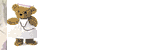
 nie
nie
Comment
-
Comment