I know many of you have external hard drives for saving your scrapbook things. I bought one too. But my question is do you save your files on the external as zipped, or do you save them unzipped? Does it make a difference? I know that if I want to browse for different papers, embies, etc to use they have to be unzipped. Would it make it easier to unzip them all before saving to external? Or is it just as easy to unzip them when you need them? I know by unzipping they will take up more space on the external-just trying to see how others do it. Thank you for your input on this.
Question on External Hard drives
Collapse
X
-
I have all of mine unzipped and I have most everything zipped up and saved on a dvd..I use everything off my external hard drive..none of my sb things are on my main drive..My Buddy's Are Crops2dawn, Sue, Eye, Eng, Smiley, Kimbob, PKDoll and Autistic Wonder


Visit my Blog http://wordstodelite.blogspot.com/
-
-
I have all my unzipped papers, embies etc. on my external hard drive. Also my published files.
Always save the thumbnail on templates and I will be moving my projects to the external soon. By having the thumbnails, I can peruse the folder and just move the template that I want to my C drive.
Hoping that SBM will come up with a way to access templates in places other than the main hard drive of our computers. But, in the meantime, will use the thumbnail method.
I save or zip up if necessary all my files to CDs in case of crash, I can then recreate.
Dvd drive is not working or I would use that instead.
My Buddies - pkdoll, Marion and CraftyScraps
 &
& 

Comment
-
-
I just keep them unziped over there. after i prent a layout i keep a copy over there also. as i have a very big one it has lods of room. all the kits are there as is so i can see what goes with what if i'm looking for something specal.Mint
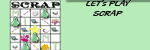
buddies are- angelwithin
Comment
-



 My BUDDIES
My BUDDIES
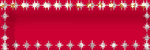
Comment