I made a LO & entered "saved as" with a name.. It starts saving everything in my project folder not just the one saved. So I have duplicates & triplicates of all my LO's visually in SBM. I pulled up my actual Scrapbook Max Projects folder & they are there only once. I then try to save as a template & it starts saving ALL my templates... Has anyone ever seen this. I tried deleting one of the projects on a LO that had a triplicate & it deleted all of 3 of them.. HELP










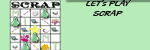




Comment