I am new to this (obviously) and I have searched and searched for an answer. I have downloaded from Shabby Princess and would like to use some of her free stuff, as well as a purchased kit. Can I use SBM to do this?? Any other suggestions? Thank you!

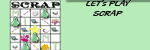

Comment