I believe it is more of a matte. I purchased the Camera Crazy kit (I think that is what it is called) in the SBM store, quite awhile ago, obviously have not used it yet. But today I noticed it has a matte to make your picture wavy? Well, how do you apply the matte to the picture? I am really not good at using these really neat things!
Ellen
Ellen
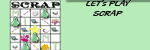
Comment