I hate to barrage the forum so often, but I'm still fairly new to all of this!
My questions are mostly on terminology and technique.
As far as terminology goes, I've seen several "brush sets" around, here and there. My question is what the heck are they?? I've heard of brushes being used for PSP; is it the same thing? Should I just ignore them, seeing as how I plan to just use SBM?
The second is related to templates--I've been having a bit of a trying time when it comes to using templates. The templates that come with the software are great--just double click, pick and you're done. But templates from other places aren't quite as idiot-proof as these are. How do I make my pictures fit my templates? I also have a problem making pictures fit embellishment frames. They're either too big or not big enough...I know I can resize them and crop them, but do i need to just play around with it to figure out what will work? And how do I fit my square pictures into round or oval or star (or any other shape besides square and rectangle) frames?
also, i have several black frames (picked up as freebies from somewhere!), that you can change the color of. But when you add them, you can't change the color. My suspicion is that you're supposed to edit them with PSP or adobe, or something like that. How do I do it?
and last of all! I can't seem to come up with any ideas for pages...they all seem to be variations on an image background + paper scrap + journal text + a handful of embellishments + two or three pictures in frames. My biggest problem is figuring out new and different (at least, for me) ways to display the pictures. I'm getting tired of frames. How do you find different ways to do things?
I hope that I'm not bugging you guys! I'm just so out of my element with this. I am artistic in that I am a good writer, and I'm good with words (I've got my masters in literature, after all!), but i've always been HORRIBLE with visual art. So I'm such a beginner at all this.
Thanks for the help!
My questions are mostly on terminology and technique.
As far as terminology goes, I've seen several "brush sets" around, here and there. My question is what the heck are they?? I've heard of brushes being used for PSP; is it the same thing? Should I just ignore them, seeing as how I plan to just use SBM?
The second is related to templates--I've been having a bit of a trying time when it comes to using templates. The templates that come with the software are great--just double click, pick and you're done. But templates from other places aren't quite as idiot-proof as these are. How do I make my pictures fit my templates? I also have a problem making pictures fit embellishment frames. They're either too big or not big enough...I know I can resize them and crop them, but do i need to just play around with it to figure out what will work? And how do I fit my square pictures into round or oval or star (or any other shape besides square and rectangle) frames?
also, i have several black frames (picked up as freebies from somewhere!), that you can change the color of. But when you add them, you can't change the color. My suspicion is that you're supposed to edit them with PSP or adobe, or something like that. How do I do it?
and last of all! I can't seem to come up with any ideas for pages...they all seem to be variations on an image background + paper scrap + journal text + a handful of embellishments + two or three pictures in frames. My biggest problem is figuring out new and different (at least, for me) ways to display the pictures. I'm getting tired of frames. How do you find different ways to do things?
I hope that I'm not bugging you guys! I'm just so out of my element with this. I am artistic in that I am a good writer, and I'm good with words (I've got my masters in literature, after all!), but i've always been HORRIBLE with visual art. So I'm such a beginner at all this.
Thanks for the help!
 ----right girls.Look in gallery under eye and see what I do with frames. It may give you an idea.
----right girls.Look in gallery under eye and see what I do with frames. It may give you an idea.
 , Onie
, Onie , Marion, Jenna's Mommy, All My Memories, Winnie49, Tiffanys Scraps, Grannywin,emst
, Marion, Jenna's Mommy, All My Memories, Winnie49, Tiffanys Scraps, Grannywin,emst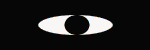

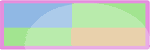
 My BUDDIES
My BUDDIES
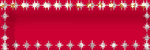


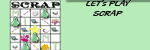
Comment