Hey i'm new to the whole scrapebooking. got into it because my mom has a ton of books she done and i liked them, but i dont have time to cut and past. So i thought i wold try the digital scrape booking  anyways i loved some of the pages ive seen and cant wait to start my own.
anyways i loved some of the pages ive seen and cant wait to start my own.
 anyways i loved some of the pages ive seen and cant wait to start my own.
anyways i loved some of the pages ive seen and cant wait to start my own.
 Hello and Welcome, welcome!
Hello and Welcome, welcome!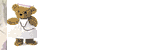
 nie
nie
Comment