I have noticed that lately we've been getting some nice papers that are being shared as templates. How do we change those extensions? For the life of me, I have tried and it just doesn't work. I would prefer these to install as Papers and Not Templates. An Example is there are a lot of Military/Army papers and also some sports. Can I move to the other folder and change the extension? If so, HOW?
Any Help would be appreciated.
Any Help would be appreciated.

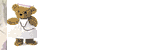
 nie
nie


 I had papers in there too, but had to delete cause I didnt know how to do that!
I had papers in there too, but had to delete cause I didnt know how to do that! But NOW I know,
But NOW I know, so I wont have to do that any more! Thank god I saved them on a cd, now I can bring them back and make them papers! whewwwww learn something new everyday in here!!!
so I wont have to do that any more! Thank god I saved them on a cd, now I can bring them back and make them papers! whewwwww learn something new everyday in here!!!
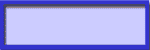


Comment