 I'm very frustrated....the more I work with SBM, the more frustrated I am getting. I've read the tutorial on organizing files. However, my computer's Windows Explorer looks NOTHING like the one in the tutorial. Under My Documents, the SBM program has only 3 files: Projects, Published Files and Templates. In the tutorial there are files titled: Backgrounds, Embellishments, Paper Scraps, Photos and Shapes. These are not listed as part of SBM in Windows Explorer. In fact, my Windows Explorer does not list any program files for any program. Am I going crazy or what?
I'm very frustrated....the more I work with SBM, the more frustrated I am getting. I've read the tutorial on organizing files. However, my computer's Windows Explorer looks NOTHING like the one in the tutorial. Under My Documents, the SBM program has only 3 files: Projects, Published Files and Templates. In the tutorial there are files titled: Backgrounds, Embellishments, Paper Scraps, Photos and Shapes. These are not listed as part of SBM in Windows Explorer. In fact, my Windows Explorer does not list any program files for any program. Am I going crazy or what?
Very Frustrated Here
Collapse
X
-
Very Frustrated Here
 I'm very frustrated....the more I work with SBM, the more frustrated I am getting. I've read the tutorial on organizing files. However, my computer's Windows Explorer looks NOTHING like the one in the tutorial. Under My Documents, the SBM program has only 3 files: Projects, Published Files and Templates. In the tutorial there are files titled: Backgrounds, Embellishments, Paper Scraps, Photos and Shapes. These are not listed as part of SBM in Windows Explorer. In fact, my Windows Explorer does not list any program files for any program. Am I going crazy or what?
I'm very frustrated....the more I work with SBM, the more frustrated I am getting. I've read the tutorial on organizing files. However, my computer's Windows Explorer looks NOTHING like the one in the tutorial. Under My Documents, the SBM program has only 3 files: Projects, Published Files and Templates. In the tutorial there are files titled: Backgrounds, Embellishments, Paper Scraps, Photos and Shapes. These are not listed as part of SBM in Windows Explorer. In fact, my Windows Explorer does not list any program files for any program. Am I going crazy or what?

Jormanoy, Mswizard mom7911 are my buddies Tags: None
Tags: None
-
-
Let me help you
Your looking for the folders where you store your embellishements, backgrounds, shapes etc are at. Okay, go to Programs/ScrapbookMax/Gallery/Images/then your folders. What You can do is right click those folders and create a short cut on your desktop.
The three files you found are different. You found the folders where the templetes go, your projects (scrapbooks in progress) and finally your Published files (finished Scrapbooks).
All of us have had the same confusions regarding organization and finding the files.sigpic OWNER OF THE B&B in SCRAPSVILLE
My Buddies are Maggie Mae, Knzus,Gotart, Patty, Mom7911, Winnie49, JAMIEPT, TWPClerk, and Poppabob !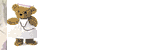
 nie
nie
-
-
In my Documents you will only have the 3 files, to find the gallery folder with backgrounds etc you will have to go to where the program was installed. For example on my pc its located ....... C drive > program files > Scrapbook Max! > Gallery > Images ..... then when you open the images folder you should have all the folders you are talking of. Hope this helps, if not you might want to do a search and look for Scrapbook Max! to find out where you installed the program.
Shout back if this does not help.Sue xx
sigpic Makeyesup and Marion are my Buddies
Relax, take it easy and enjoy.


Comment
-
-
Take a deep breath....
You will find that this program will offer you a continous learning curve. As I mentioned in earlier postings, By creating a download folder to save your things do, you will be able to sort them out into those main folders (Embellishments, Shapes, Background, Paper scraps). Inside these folders, you may create all the folders you want to organize yourself. Example, inside Embellishements, I have folders named, Christmas, Baby, Corners, Borders, Ribbons etc etc etc. You can keep creating as many folders as you want. I have done the same thing inside my Shapes, Paper Scraps & Background Folders.
I hope this helps!!! sigpic OWNER OF THE B&B in SCRAPSVILLE
sigpic OWNER OF THE B&B in SCRAPSVILLE
My Buddies are Maggie Mae, Knzus,Gotart, Patty, Mom7911, Winnie49, JAMIEPT, TWPClerk, and Poppabob !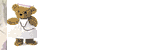
 nie
nie
Comment
-
-
Muma to the rescue?!?!?!
We will help our new friend. It really is overwhelming at first to figure out where the heck things are and how to use the folders.
For me personally, I work off my desktop folders and drag and drop into my layouts. It's much easier and faster for me. I remember when Marion, Moonbeam and Granny taught me these pointers. Oh they were so patient with me because I kept losing the darn things. LOL
 sigpic OWNER OF THE B&B in SCRAPSVILLE
sigpic OWNER OF THE B&B in SCRAPSVILLE
My Buddies are Maggie Mae, Knzus,Gotart, Patty, Mom7911, Winnie49, JAMIEPT, TWPClerk, and Poppabob !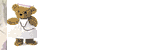
 nie
nie
Comment
-
-
 Thank you ladies. I finally found the files. I've never worked with organizing files before as they were always imbedded in the program I was using. So I am learning. As for the learning curve, I suspect mine is traveling downward....lol.
Thank you ladies. I finally found the files. I've never worked with organizing files before as they were always imbedded in the program I was using. So I am learning. As for the learning curve, I suspect mine is traveling downward....lol.
Like you, Onie, I found that moving the file from unzipped to desktop and then into a folder I created under 'My Documents' works best for me.
Whew! I think I'll wait for another day to actually refine my organization. Right now, I moved everything into 2 folders, one called 'Backgrounds and paper' which includes templates, and one called 'shapes and embellishments'.....if this makes sense to you. Some downloads actually went onto my desktop and I moved these into these folders too.
The real agony and defeat is going to happen when I actually try to use these files....ha, ha......can anybody spare a qualude?

Jormanoy, Mswizard mom7911 are my buddies
Comment
-
-
You will get it
You will quickly discover that it's a matter of preference but in my case, I had to make sure my preference was going to screw up the whole thing. I have made some big screw ups in the past and I had to have help finding my way out of the mess.
Just remember, there is always someone able to help you. Never fear asking questions because we've ALL been there. I still find myself in jams and needing help.
 sigpic OWNER OF THE B&B in SCRAPSVILLE
sigpic OWNER OF THE B&B in SCRAPSVILLE
My Buddies are Maggie Mae, Knzus,Gotart, Patty, Mom7911, Winnie49, JAMIEPT, TWPClerk, and Poppabob !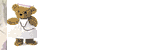
 nie
nie
Comment
-
-
you found the folders, think thats a learning curve on the up don't you?
I really must sort out my folders to. I have "Scrapbook Gallery" [freebie downloads go in here after I unzip them], "Scrapbook Design" [for all the stuff I'm making] and SBM files [with all the templates and embellishments that I download from here]. I need to just keep one file and then sort everything in there. Might do a bit of house keeping on my pc this week and actually get some LOs completed LOL.
You will eventually get it all sorted and feel happy that you have. It does take time though and I'm used to sorting out files.Sue xx
sigpic Makeyesup and Marion are my Buddies
Relax, take it easy and enjoy.


Comment
-
-
I have a scrapbook folder in my documents and then I have made folders i.e. brads, ribbons, doodles, alhabets, and then a folder for paper and then have sub-folders for all the diff. types of paper stripes, floral, patterned. Once I unzip I just browse and place in all the different folders. It took me a while but it really helps when I am lookin for a particular type of ribbon or brad, they are all in the same folder in not in SBM.

Comment
-
-
YES..... I find this is a good way to work also.Originally posted by OnieRN View PostWe will help our new friend. It really is overwhelming at first to figure out where the heck things are and how to use the folders.
For me personally, I work off my desktop folders and drag and drop into my layouts. It's much easier and faster for me. I remember when Marion, Moonbeam and Granny taught me these pointers. Oh they were so patient with me because I kept losing the darn things. LOL


Comment
-
-
OK.....
Have SBM open full screen at the template you are working in.....
At the same time have the folder open containing the embellishments you wish to 'drag' ~ this should cover say the left-side of your screen & sitting on top of SBM
NOW ~ just drag from folder t SBM.
Hope this is explained OK?????
Comment
-
-
Bless everyone for their help. I'm 'encouraged' to know that I'm not the only one that is clueless sometimes.....lol. Okay, what is not clear, is the part about having SMB template at full screen and still being able to see an embellishment that is on my desktop. I can understand that if I can see the desktop, I can drag and drop it into a SBM layout. But on my computer the layout covers the entire screen. Okay, I need to go back and check all this....
Back to add: okey doke, I see it! I just needed to move the screen to the side. Thick-headed Verleen, signing out...lolLast edited by Verleen; 03-13-2007, 08:15 AM.
Jormanoy, Mswizard mom7911 are my buddies
Comment
-
-
Hi Verleen. I do the drag and drop from the desktop too, but what I do is open SBM and just make it half the size, from the corners I shrink it, then on my desk top I have all my files and open them up, shrink to half size also, then drag and drop. Dont feel awkward we have ALL been through this and once you get the hang of it it will be a breeze!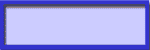


My Buddies: Jazz, Smile, Sue, Eng and Eye "CHILLS", Poppabob, PKdoll, Onie, Pickngrin
Comment
-
Comment