Hi. When I try to email any of my scrapbooks, I get this error message:
Error 25 (80072743) A socket operation was attempted to an unreachable network.
What does this mean and how do I fix it so I can email my scrapbooks?
Error 25 (80072743) A socket operation was attempted to an unreachable network.
What does this mean and how do I fix it so I can email my scrapbooks?


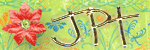



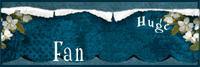
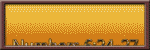






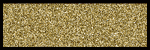
 My BUDDIES
My BUDDIES

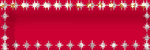
Comment