I hope this can be fixed. As I've been working on my pages for the slideshow, I realized that I created every page as a new scrapbook. I meant for this to be all one project. I'll make a cd later & may add music. Is there any way to put all the pages together?
thanks, Rhoda
thanks, Rhoda
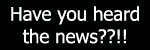

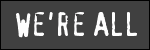
Comment