I love the program after struggling with other scrapbook programs!!! I did more in the first day then I ever accomplished with Paint shop pro studio. Maye it's the learning curve but this has been so much easier. I do have questions though.
I've been able to import graphics I have on my computer to SB max but the names as they appear in the embellishment catagory is so long. I copy the folder and paste it on the embellishment page. The problem is the loooong names the folder has. Here is one of the names-
C:\Program Files\Scrapbook MAX!\Gallery\Images\Embellishments\iiRe_MovieFilmD emo\Pastel lower alpha\Pink on Cream\New Folder\chocolate petals\accents tag
The part from iiRe to Cream shows under the folder but I'd like to be able to rename the folder to something clearer. Maybe I should be saving or importing the graphics differently than I wouldn't have this problem but I haven't a clue how else to do it. How could I just have an area just for alphas???
Also, how can I save backgrounds to the page section? And is there a limit to how much I should copy to SBM before the speed of the program is impacted??
When I get my cd of the program, will there be other graphics available? and what is the timeframe for getting the cd?? I ordered the program on 4/17-I'm just very anxious to see what else maybe on the full program.
I know this is a lot of questions to ask but you're help and assistance on this is so very appreciated.
I've been able to import graphics I have on my computer to SB max but the names as they appear in the embellishment catagory is so long. I copy the folder and paste it on the embellishment page. The problem is the loooong names the folder has. Here is one of the names-
C:\Program Files\Scrapbook MAX!\Gallery\Images\Embellishments\iiRe_MovieFilmD emo\Pastel lower alpha\Pink on Cream\New Folder\chocolate petals\accents tag
The part from iiRe to Cream shows under the folder but I'd like to be able to rename the folder to something clearer. Maybe I should be saving or importing the graphics differently than I wouldn't have this problem but I haven't a clue how else to do it. How could I just have an area just for alphas???
Also, how can I save backgrounds to the page section? And is there a limit to how much I should copy to SBM before the speed of the program is impacted??
When I get my cd of the program, will there be other graphics available? and what is the timeframe for getting the cd?? I ordered the program on 4/17-I'm just very anxious to see what else maybe on the full program.
I know this is a lot of questions to ask but you're help and assistance on this is so very appreciated.


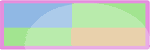


Comment