WOW Sis, Excellent job on this!!
Everyones work is soooo good! Love it all!!!! We sure will have a giant scrap book once this month is over!!!
This week I will work on some paper! I didnt think anyone would actually like it! I am just soooo happy to give back some!
Everyones work is soooo good! Love it all!!!! We sure will have a giant scrap book once this month is over!!!
This week I will work on some paper! I didnt think anyone would actually like it! I am just soooo happy to give back some!
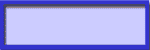





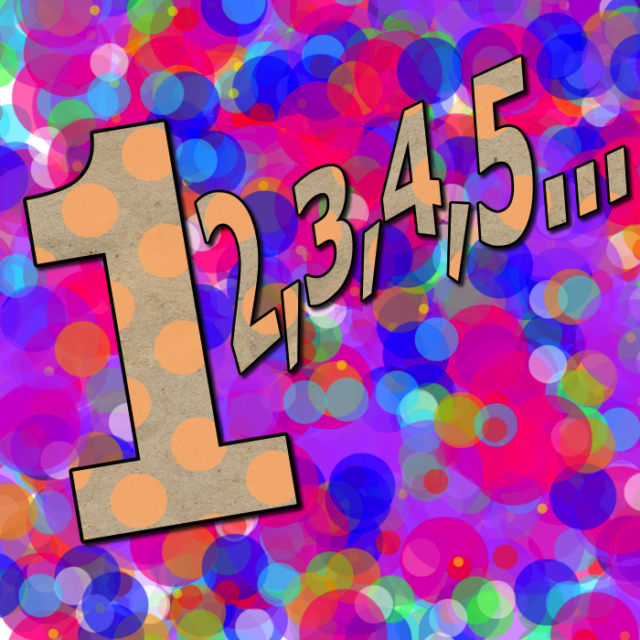







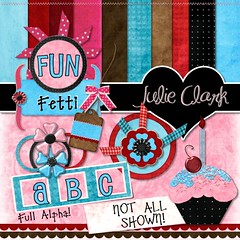

Comment