WOW, You guys have really been busy while I was sleeping! I got up and found all sorts of neat things to play with. I love all the templates and the embies you've all made and shared. This is going to be a fantastic challenge! Thanks Steve & Julie for the kit and the challenge! Thanks to everyone else for their contributions!
Love the naming suggestion...will make it easier to find. I also love the embies in the zip files.....much easier to work with. I put a folder on my desktop and called it Feb Challenge SBM. Then I open the zip file and move all of the embies into that one folder. That means it's all there in one place to work with when I scrap and I can drag & drop.
Love the naming suggestion...will make it easier to find. I also love the embies in the zip files.....much easier to work with. I put a folder on my desktop and called it Feb Challenge SBM. Then I open the zip file and move all of the embies into that one folder. That means it's all there in one place to work with when I scrap and I can drag & drop.


 My BUDDIES
My BUDDIES

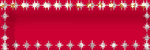




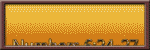






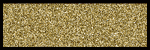
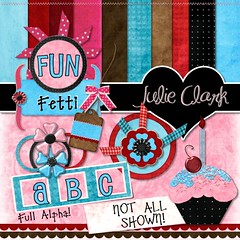
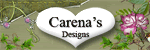
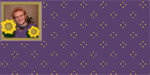
 [SIGPIC][SIGPIC][IMG]
[SIGPIC][SIGPIC][IMG]


Comment