First attempt at doing corners, open to any suggestions for improving.
Frames
Collapse
X
-
Great first attempt!
A suggestion... Make 4 corners, upper left, upper right, lower left , lower right, then apply the same bevel effect... Save them out as individual elements.
This way, when you surround a photo or image with the corners, all the highlights and shadows will be facing the same direction... Use each of the corners in the appropriate location instead of rotating a single element
Comment
-
-
Ok will certainly give that a try. Thank youOriginally posted by srussell View PostGreat first attempt!
A suggestion... Make 4 corners, upper left, upper right, lower left , lower right, then apply the same bevel effect... Save them out as individual elements.
This way, when you surround a photo or image with the corners, all the highlights and shadows will be facing the same direction... Use each of the corners in the appropriate location instead of rotating a single element

Comment
-
 My BUDDIES
My BUDDIES

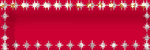

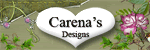
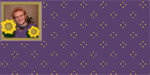
 [SIGPIC][SIGPIC][IMG]
[SIGPIC][SIGPIC][IMG]
Comment