Hi, there. I'm posing all over here. I hope I can find all the answers!! I'm trying to save a page and it keeps saying there's an error, failed to save image. Once it said something about error building. Any thoughts? Thanks. TStephens
error saving
Collapse
X
-
Hello and Welcome. What type of image are you wanting to upload. Example- a template?Originally posted by tstephensx7 View PostHi, there. I'm posing all over here. I hope I can find all the answers!! I'm trying to save a page and it keeps saying there's an error, failed to save image. Once it said something about error building. Any thoughts? Thanks. TStephens
A little more info please. maybe we can help ya out. If it is a template in your sbm program go to file save and then export your template. from there you can access the template and screen shots from going to where you stored sbm and open it double click template and locate open and upload. Also if you uncheck the remove photo box and check the optimized embellishments that also helps keep the size down. Hope this helps if that is what prob. you are having.Last edited by NanaC95565; 01-27-2007, 03:04 PM.
-
-
saving
Thanks so much for your time. I have a template that came from SM, with just the downloadable version while I'm waiting for the full program to arrive. I'm hoping those are usable templates. When I hoped it, it had about five pages that you could just fill in with your own pictures. I'm able to save it just in SM, but I want to save it as a jpg so I can send it off to the print lab where I have my scrapbook pages printed. Usually I send them a 12 by 12 PhotoShop jpg saved at 300 dpi. When I try to go to file, Publish to Images and pick the appropriate choices, it just can't do it and says it failed to save the image. I really want to get these printed and am sure they're not made just to stay within the program so I'm obviously doing something wrong. Thanks again for checking into this for me. TStephens
Comment
-
-
Saving
Well, maybe it was a bad file. I always save my scrapbook pages to my external drive, and every time I tried to save there, it wouldn't go. I made a new file on my C drive and sent it there and it went just fine. Wonder what that was about. Also, I only have four templates that came with my downloadable version. Is that how many I should have to begin with? Is it possible to make your own pages on here, or do you just always use the templates? What are some things people do to get great papers, etc., in here? Are you using PhotoShop AND this program and maybe other programs to come up with all the cool papers and effects? Thanks so much. Sometimes I just am dry and can't come up with a single idea. It was so nice to find a template that worked so well for my daughter's pictures. What a breeze that was to plop out five pages just like that. Of course, what are the chances that there will be a template for every occasion...like four-wheeling and skiing...so I'm thinking I need to learn how to come up with my own themes. Also, how to you organize/find things? Thanks so much. Fun, fun, fun. TStephens
Comment
-



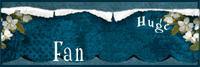
Comment