Can anyone tell me how to remove the white background on a clipart image so that it is clear and blends in with the background.
Sorry for all the questions. I am just very keen to learn.
Sorry for all the questions. I am just very keen to learn.



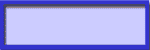


 My BUDDIES
My BUDDIES

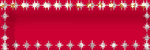

Comment