I have my layout set, my picture window set to 'Keep Aspect' and also pinned. When I crop the photo, I click on 'proportional'. But sure enough, when I finish cropping and get back to my page, the picture is slightly resized. This is frustrating me because I am trying to create a page with 4 equally sized photos. This is making one of my photo windows bigger than the other 3. Ugh!! Any advice would be greatly appreciated, thank you!
Help! Why does pic resize when I crop?
Collapse
X
-
I find that frustrating as well - but if you want this picture to be back to the same size as others on the page, there is an easy solution.
Click the resized picture FIRST, hold down the control button on the keyboard and click one of the other pictures. On your toolbar at the top of the page, there is a button that shows a box with four dots in it. This is the "make the same size as" button. Click it, and it will change the resized photo back to the size of the other photos. These buttons come in really handy, there's a "make the same height as" and "make the same width as" also. I use these ALL THE TIME!!
Just remember - the LAST image you select is the one that stays the same, the others are changed to that size!
-
-
That is what makes scrapbooking fun. You need not have them perfect or the same size. Layouts can look so nice just slapped together. Experiment. I sort of like it when cropping the picture comes in closer . Some of mine are far away looks and it brings them in so clear.None of my pictures are ever the same size. It is what you use to surround them with that brings photos to life.Good luck and do not be afraid to adventure.Originally posted by fryekl View PostI have my layout set, my picture window set to 'Keep Aspect' and also pinned. When I crop the photo, I click on 'proportional'. But sure enough, when I finish cropping and get back to my page, the picture is slightly resized. This is frustrating me because I am trying to create a page with 4 equally sized photos. This is making one of my photo windows bigger than the other 3. Ugh!! Any advice would be greatly appreciated, thank you! sigpic
sigpic
My Buddies -- Sue, Smiles, Jazzereal, Eng, Crops, Terry & Wolvsie35 , Onie
, Onie , Marion, Jenna's Mommy, All My Memories, Winnie49, Tiffanys Scraps, Grannywin,emst
, Marion, Jenna's Mommy, All My Memories, Winnie49, Tiffanys Scraps, Grannywin,emst
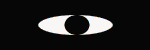
Comment
-
-
Thanks Kristy, I didnt know you could make pics all exactly the same size! It saves on the guess work! I sometimes do pages with several photos which I'd like to have the same size, I just now need to get to grips with aligning them up so they are all the same distance apart from each other

Susan
Comment
-
-
Aligning another way
If you want the pictures to be the same distance apart, just select all of them and choose Align, then Distribute - either verticlly or horizontally - and they will be placed evenly between the two end photos.
I use this all the time to make sure that three or four pictures are evenly spaced across the page.
Leaf
Comment
-
-
Hi!
Thanks, eng, for the suggestion about having a dedicated tutorials section.
A couple of resources that folks may want to go to that will answer common questions is the FAQ section in the forums which includeds tutorials, choosing
Help > Scrapbook MAX! in the Scrapbook MAX! menu (a searchable resource), or in the Scrapbook MAX! User's Guide - you can either read it online at www.scrapbookmax.com/webhelp or in SBM by choosing Help > Scrapbook MAX! User's Guide. Also, you may have noticed that when you call up a dialog box (for example, the dialog box that pops up when you are adding a picture) there is almos always a Help button at the bottom that will give you info about that specific task when you click on it.
If you or anyone have any suggestions regarding specific tutorials you'd like to see in the FAQ section, please post them in the Suggestions forum. I'm working on a couple right now - we'd like to know what you want to know!
Karin
Comment
-
-
For Linda
Hi Linda!
The "make same size" button that Kristy was referring to looks like this (see thumbnail attached). Make sure your "Align" toolbar is on to see it (View > Toolbars > Align)
Cheers,
Karin Attached Files
Attached Files
Comment
-
-
For Karin
Thanks soooo much Karin! I never knew that bar existed! It's been hiding on my computer all this time when I could've been using it! I finally found it with your directions.Are there any other hidden features I don't know about?
I've been trying to "save" elements that I make for a template separately so that I can use them again, but can't find anyway to do it....just saves the whole thing. I end up bringing in the page the item is on and cut and paste and then delete the page. Is there a better way? It would be a great feature to add in future upgrades. I love the way you can take paper scraps and make the shapes, but then you can't save them. Thanks for checking on us and answering our questions! It's very much appreciated! sigpic
sigpic
Comment
-
-
Embellishments used in Scrapbooks
All the embellishments (and photos and scraps, etc.) used in a layout are stored on your hard drive under the name of the scrapbook. Look under My Documents, then Scrapbook MAX!, then Projects, then the name of your scrapbook, then under Resources, then Autoplay, and then images. You will find all the images used in the scrapbook, and you can copy them to another folder to save.
If you don't feel able to go through folders and copy images, you can always import the page from another scrapbook, copy the item, and then delete the imported page. That might actually be better than my first method if you have altered the shape or other aspects of the item.
Leaf
Comment
-
 My BUDDIES
My BUDDIES
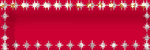
Comment