Ok I am very intrested in making some stuff myself.
I have Corel Photo Paint on my puter and my brother has Photoshop Elements for me ( just have to go and pick it up, will do next week )
)
Now how do you get started?
Just start trying all the buttons or what?
are there lessons to follow?
any one know of a good link to a tutorial site for eitherof these programs?
Now mainly my question is. Are there tutorials specifically for learning to make your own embelishments/papers/kits or is it just a case of learn the program and then fiddle with it and then make your own.
I would like to see some basic lessons on, how do you get a nice design background/ribbon/lace/brad/ect.
HOw would you make a paperclip to use as a digital embelishment.
Is it all a question of scanning objects and then alter them in either of the above mentioned (or other) programs??
tips/tricks ???
anything
??
take care all
( I do have a basic sense of making a little brad in Corel, there is a little tutorial included with this older version! and do know how to scan and alter images and such...Only thing that is not working for me so far is the deleate background .........have the Adobe file from this forum for making a PnG with clear background, now have to see if I can work it in elements
.........have the Adobe file from this forum for making a PnG with clear background, now have to see if I can work it in elements  )
)
I have Corel Photo Paint on my puter and my brother has Photoshop Elements for me ( just have to go and pick it up, will do next week
 )
)Now how do you get started?
Just start trying all the buttons or what?
are there lessons to follow?
any one know of a good link to a tutorial site for eitherof these programs?
Now mainly my question is. Are there tutorials specifically for learning to make your own embelishments/papers/kits or is it just a case of learn the program and then fiddle with it and then make your own.
I would like to see some basic lessons on, how do you get a nice design background/ribbon/lace/brad/ect.
HOw would you make a paperclip to use as a digital embelishment.
Is it all a question of scanning objects and then alter them in either of the above mentioned (or other) programs??
tips/tricks ???
anything
??
take care all
( I do have a basic sense of making a little brad in Corel, there is a little tutorial included with this older version! and do know how to scan and alter images and such...Only thing that is not working for me so far is the deleate background
 .........have the Adobe file from this forum for making a PnG with clear background, now have to see if I can work it in elements
.........have the Adobe file from this forum for making a PnG with clear background, now have to see if I can work it in elements  )
)

 My BUDDIES
My BUDDIES

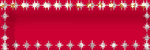

Comment