Torn Paper Alpha SHapes!
Collapse
X
-
Just a tip, too:
In the preview in the store, there is a black background behind each one (I don;t like the gray drop shadow so much and always end up placing a vblack one behind things)
Here's an easy eay to do that with any element.
1. Right click and copy and then right click and paste the element (essentially, duplicate it.)
2. Now go to your advanced features into the brightness / contrast option and move both of the sliders all the way to the left - This wiull turn whatever you are working with totally black. (FYI - you can slide them all the way to the right to make something totally white - for, say, a photo border)
And there you have it! a black "shadow" - Simply place it behind your original, nudge it a bit and voila!
Comment
-
-
VERY VERY GOOD............ but.................. I don't work with 'torn' elements ~ not me!!!Originally posted by juliehclark View Post
Does anyone know of anything similar ~ just not torn???

Comment
-
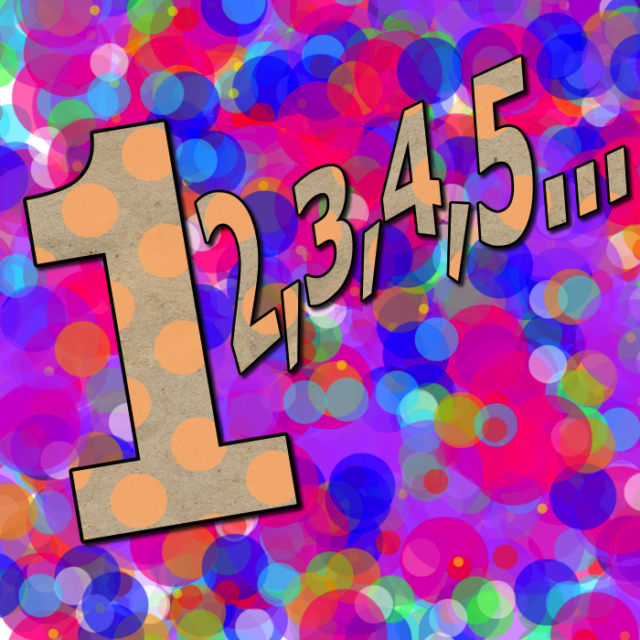
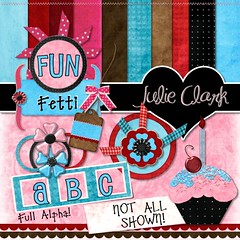


 My BUDDIES
My BUDDIES
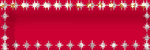



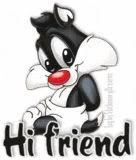 I seem to ALWAYS be te LAST to get to the BEST things huh? These are GREA and they are going to be PERFECT to My Layouts , as soon as I get the Plastic, Oh its NOT LOST , Just in the Hubbys Hands!~ I really gotta do the SWEET TALKING NOW!!!! Thank you for Sharing the Tip too~~~~
I seem to ALWAYS be te LAST to get to the BEST things huh? These are GREA and they are going to be PERFECT to My Layouts , as soon as I get the Plastic, Oh its NOT LOST , Just in the Hubbys Hands!~ I really gotta do the SWEET TALKING NOW!!!! Thank you for Sharing the Tip too~~~~
Comment