I don't know about you, but I am always frustrated when those little bubbles appear over my icon tray (bottom right of screen) and in one of my computer magazines I found this tip (see attachment) but for the life of me I don't know how to go about applying it.
Do I have to type the words after 'Under' (8th line) somewhere or do I have to find the area in my windows registry (double dutch to me!!!!)
Can anyone help PLEASE.....
Do I have to type the words after 'Under' (8th line) somewhere or do I have to find the area in my windows registry (double dutch to me!!!!)
Can anyone help PLEASE.....

 My BUDDIES
My BUDDIES

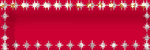


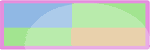


Comment