wanted to
at least add my layout to the gallery ( I got in to this january challenge waaaayyyy to late,.....hopefully better next month........and I dont even know how to make a template...)
but my layout wont upload to the gallery
and I made it small
its 480 by 480 and only 173 kb
so would think no probs, even my daisy layout was bigger (i think) but
i keep ending up with just a blank white page
will figure it out
but had to say that I love the collors of this months challenge
I knew right away wich photo to pick
so I am ready to go for next month
take care all
at least add my layout to the gallery ( I got in to this january challenge waaaayyyy to late,.....hopefully better next month........and I dont even know how to make a template...)
but my layout wont upload to the gallery
and I made it small
its 480 by 480 and only 173 kb
so would think no probs, even my daisy layout was bigger (i think) but
i keep ending up with just a blank white page
will figure it out
but had to say that I love the collors of this months challenge
I knew right away wich photo to pick
so I am ready to go for next month

take care all
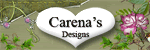
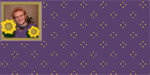
 [SIGPIC][SIGPIC][IMG]
[SIGPIC][SIGPIC][IMG] ???
???
Comment