Please help! I keep getting errors when trying to add a new page to my scrapbooks. I have created a layout, exported template, as usual. All seemed normal untill I try to add it to my existing books. I was done this several times and it always worked great. Just last week, I started having problems. I received the following error..... invalid xml file:c:\program files\Scrapbook Max!\Data\_help_map.xml
Can you please help me? This fuction is very important to me. I am creating 18 similar books for all the students in my son's class.
Desperate, Tonya
Can you please help me? This fuction is very important to me. I am creating 18 similar books for all the students in my son's class.
Desperate, Tonya
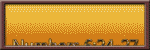






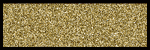
 My BUDDIES
My BUDDIES

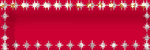

 In addition to alerting us to potential problems, posting issues publically also allows other users experiencing the same events to chime in with additional information.
In addition to alerting us to potential problems, posting issues publically also allows other users experiencing the same events to chime in with additional information.
Comment