Corey... I answer your post suggesting that you delete my template and allow me to upload it again. Well, I refreshed the page hoping to see your answer, and now, the whole thread is gone. Did I mess things really bad this time?
Please, help. I fixed the template, and I'm ready to load it up again.
Thank you for your help.
Granny
Please, help. I fixed the template, and I'm ready to load it up again.
Thank you for your help.
Granny

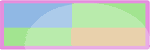



Comment