Have you ever asked yourself, why are there dingbats in my font folder? What would I use that for?
Well, Due to my shape obsession, I found I could use the SBM Title tool and make shapes using my dingbats in the font folder.
The challenge this month will be make a shape using one or several dingbats. Then make a page with your new shape(s).
Remember: White will be your shape and black will be your transparent in SBM.
Here is a link to full instructions for making your own shapes.
Instead of using a shape you will use the Title tool and find a dingbat. You can also install more dingbats from free font sites like dafont.
Can't wait to see what you all come up with!!
Well, Due to my shape obsession, I found I could use the SBM Title tool and make shapes using my dingbats in the font folder.
The challenge this month will be make a shape using one or several dingbats. Then make a page with your new shape(s).
Remember: White will be your shape and black will be your transparent in SBM.
Here is a link to full instructions for making your own shapes.
Instead of using a shape you will use the Title tool and find a dingbat. You can also install more dingbats from free font sites like dafont.
Can't wait to see what you all come up with!!





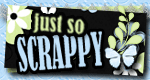





Comment