Got another question. I told you I would 
When I am designing my 6x4's, can and if so how do you get the background and artwork that you like put onto the backside of the page? Does SBM only allow you to create on one side?
I will also want to print them out this way too. I haven't exactly figured out how to put more than one 6x4 card on one sheet yet. Would like to know if there are some tutorials out there that can help me with this.
Thank you

When I am designing my 6x4's, can and if so how do you get the background and artwork that you like put onto the backside of the page? Does SBM only allow you to create on one side?
I will also want to print them out this way too. I haven't exactly figured out how to put more than one 6x4 card on one sheet yet. Would like to know if there are some tutorials out there that can help me with this.
Thank you


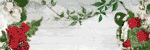
Comment