I bought a new laptop recently. I no longer have my SM disc as someone I let borrow it, broke it. Anyway, I called Cleverbridge (or whatever their name is) and got a link to redownload the program. I did that but multiple things are wrong with it:
1.) a bunch of the custom shapes are now missing
2.) some of my favorite fonts are gone
3.) the option to change a page to a different color by clicking on another object with the color that you want sid object doesn't work. It just makes everything white to greyish white.
Thee may be other things, but those above are the only things I've discovered so far. BTW, my new laptop is running Windows 8.
Anyone have any ideas what is going on? I HATE that SM doesn't provide a call in number but makes you do an online submission. I love the program, but don't like that kind of customer service.
Any insight is appreciated. Thanks!
~Amy
1.) a bunch of the custom shapes are now missing
2.) some of my favorite fonts are gone
3.) the option to change a page to a different color by clicking on another object with the color that you want sid object doesn't work. It just makes everything white to greyish white.
Thee may be other things, but those above are the only things I've discovered so far. BTW, my new laptop is running Windows 8.
Anyone have any ideas what is going on? I HATE that SM doesn't provide a call in number but makes you do an online submission. I love the program, but don't like that kind of customer service.
Any insight is appreciated. Thanks!
~Amy
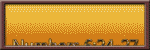






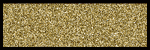



Comment